- Features
- Trackdesk Growth MarketplacesBecome a Trackdesk Partner
- Pricing
-



Relax and Watch
Discover Trackdesk in minutes.
Book a personalized call.
Or watch the on-demand video
anytime you want to.
Tiered Affiliate Commissions
Motivate Affiliates with Performance-Based Rewards
Set up flexible commission tiers to reward top-performing affiliates. Customize payouts by performance level and grow your program with scalable incentives.
Tiered Commission Structure
Custom Payouts per Tier
Manual Tier Assignment
Auto-Filled Offer Payouts




What Is It? 🤔
Affiliate Tiers let you create a performance-based commission structure where affiliates earn different payouts depending on their assigned tier.
Each tier includes a name and a commission rate, which pre-fills offer payouts when creating or editing offers. The default tier acts as the baseline for new affiliates, while custom tiers allow you to reward higher performance with increased commission percentages.
You can add, edit, or assign tiers to affiliates manually and apply them across new or existing offers. The feature gives you full control over how and when affiliates move between tiers — so your payouts stay aligned with performance.
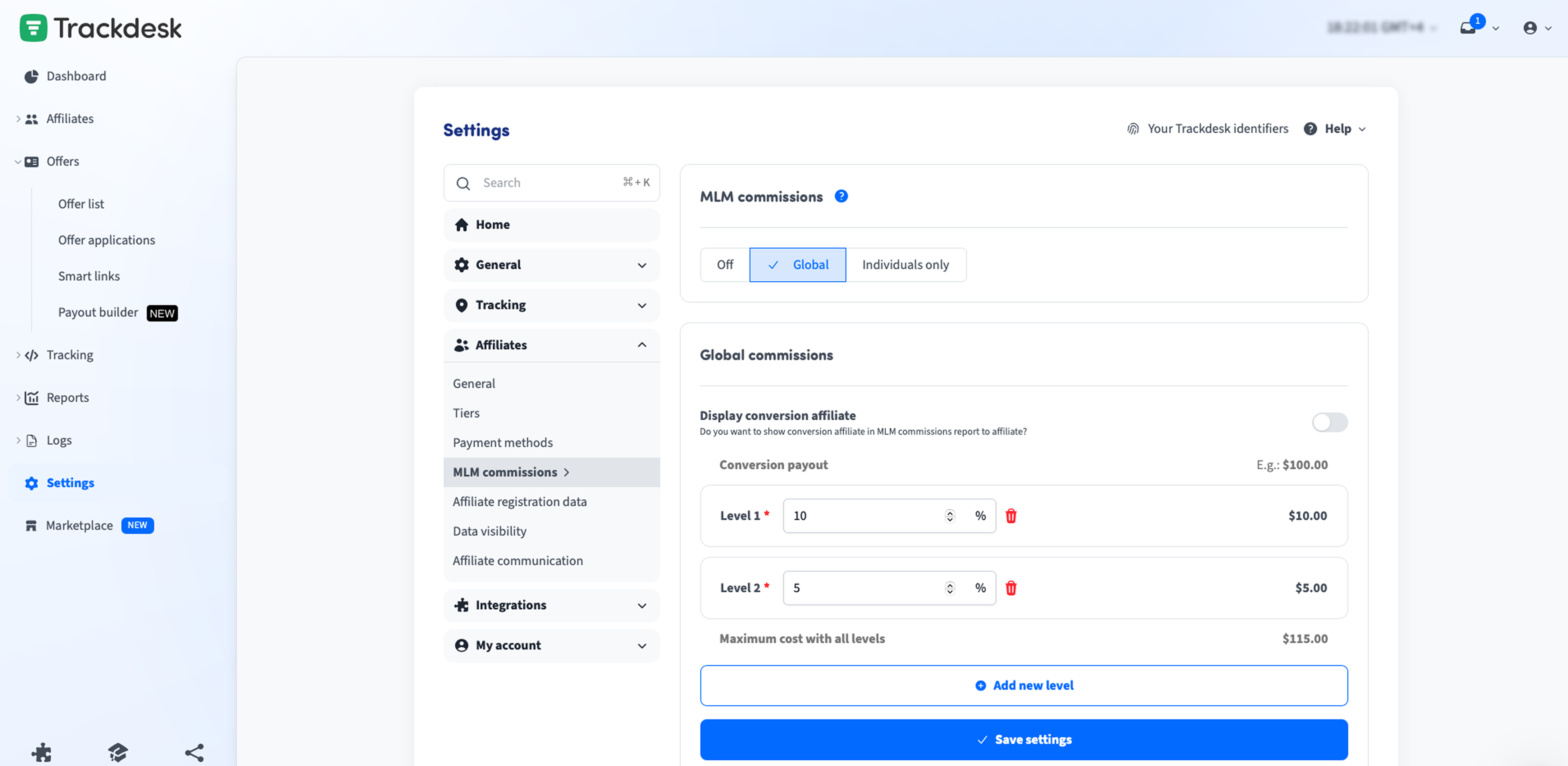
Why Do You Need It? 👀
✅ Motivate affiliates with tiered rewards – Encourage higher performance by offering increased payouts at each tier.
✅ Customize commission rates per tier – Set different rates that auto-fill during offer setup for each pricing group.
✅ Control who earns what – Manually assign tiers to affiliates or keep them on the default structure.
✅ Scale your program with structure – Build a transparent, fair system that grows with your partner base.
How To Set It Up? ⚙️
1. Create custom tiers
Go to Settings → Affiliates → Tiers. Add a new tier, name it, and define a commission rate.
2. Edit or delete tiers as needed
Tiers can be edited at any time. If a tier is not assigned to any affiliate, it can also be deleted.
3. Assign tiers to affiliates
Head to the Affiliate list → Edit → Select the tier you want to assign for each partner.
4. Apply tiers to offers
In an offer’s Revenue & Payouts tab, add the appropriate tiers and set the payout rules per group. Make sure to save and apply all changes.
5. Use tiers in new offers automatically
When you create a new offer, the tier commission rates are used to prefill the offer’s payout structure — helping you stay consistent and fast.
Join the Smart Companies
Already Using Trackdesk
Frequently Asked Questions
Affiliate tiers let you assign different commission rates based on performance. Higher-tier affiliates receive better payouts, helping you incentivize and retain top performers.
Yes. You can create as many custom tiers as needed. Each tier has a name and a commission rate, which can be used across different offers and pricing groups.
Go to the Affiliate list, select the affiliate, click Edit, and choose the new tier from the dropdown. Changes apply instantly to all relevant offers.
Tiers need to be manually added to existing offers under the Revenue & Payouts tab. Commission rates from tiers are only prefilled when creating new offers, not retroactively.














