- Features
- Trackdesk Growth MarketplacesBecome a Trackdesk Partner
- Pricing
-



Relax and Watch
Discover Trackdesk in minutes.
Book a personalized call.
Or watch the on-demand video
anytime you want to.
Put conversions on Hold — Automatically
Add a Review Window to Your Conversions
Add a buffer before conversions are approved and paid out — for reviews, fraud checks, or refund periods.
Custom Hold Durations
Automatic Status Updates
Manual Override Anytime
Visible in Conversion Reports
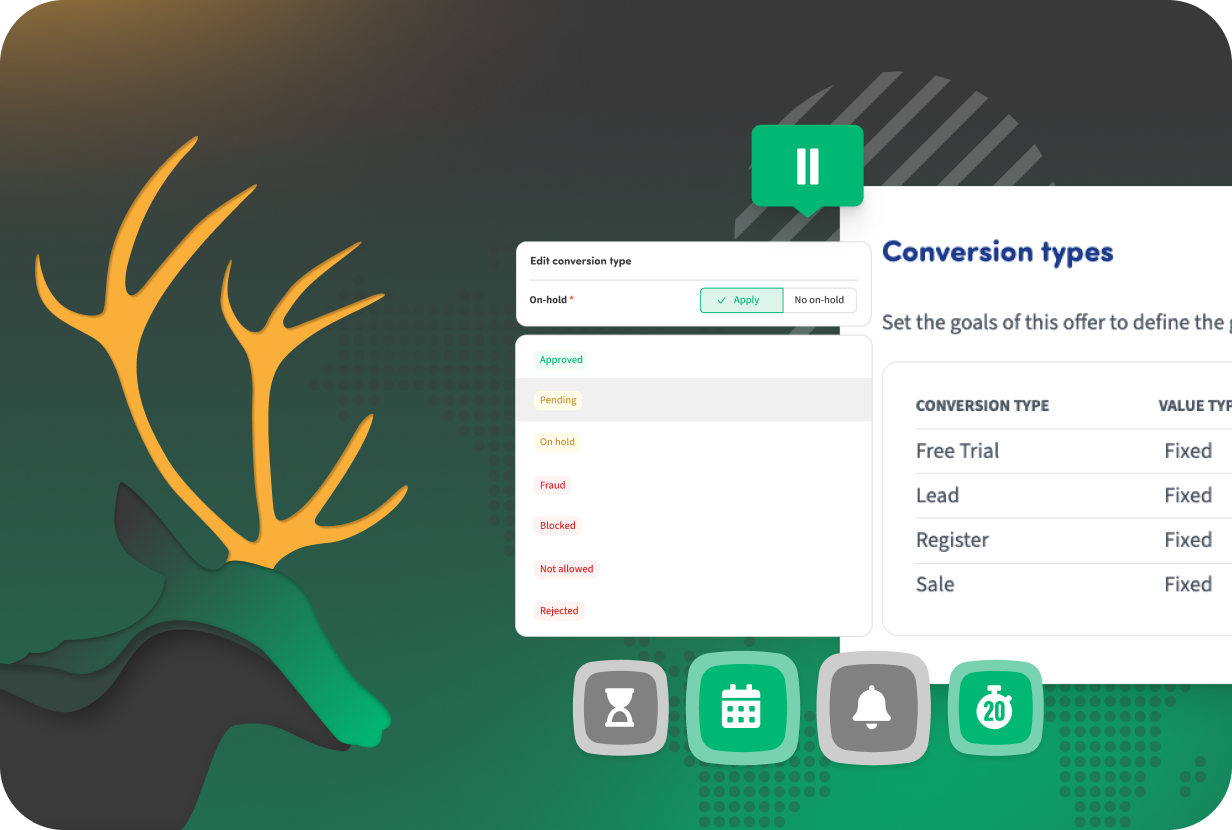


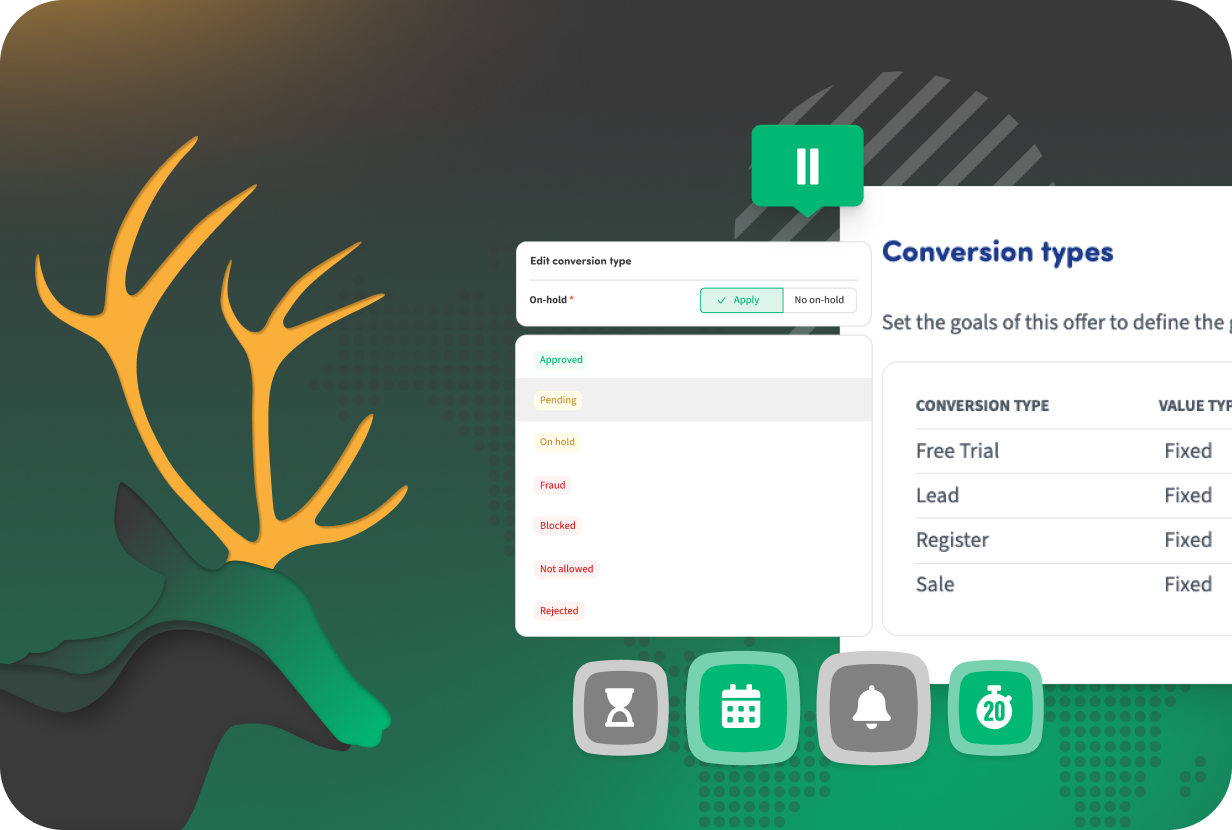
What Is It? 🤔
Conversion On-Hold gives you full control over when affiliate conversions are approved and paid out. Instead of instantly confirming every conversion, you can introduce a delay — allowing time for internal reviews, fraud checks, refund windows, or quality control.
During this hold period, conversions are temporarily paused and won’t be included in billing or payouts. Once the hold expires, the conversion automatically transitions to the next status, such as “Approved” or “Rejected,” based on your settings.
This feature is built to give you flexibility where you need it most — making your approval process smarter, safer, and more aligned with your business operations.
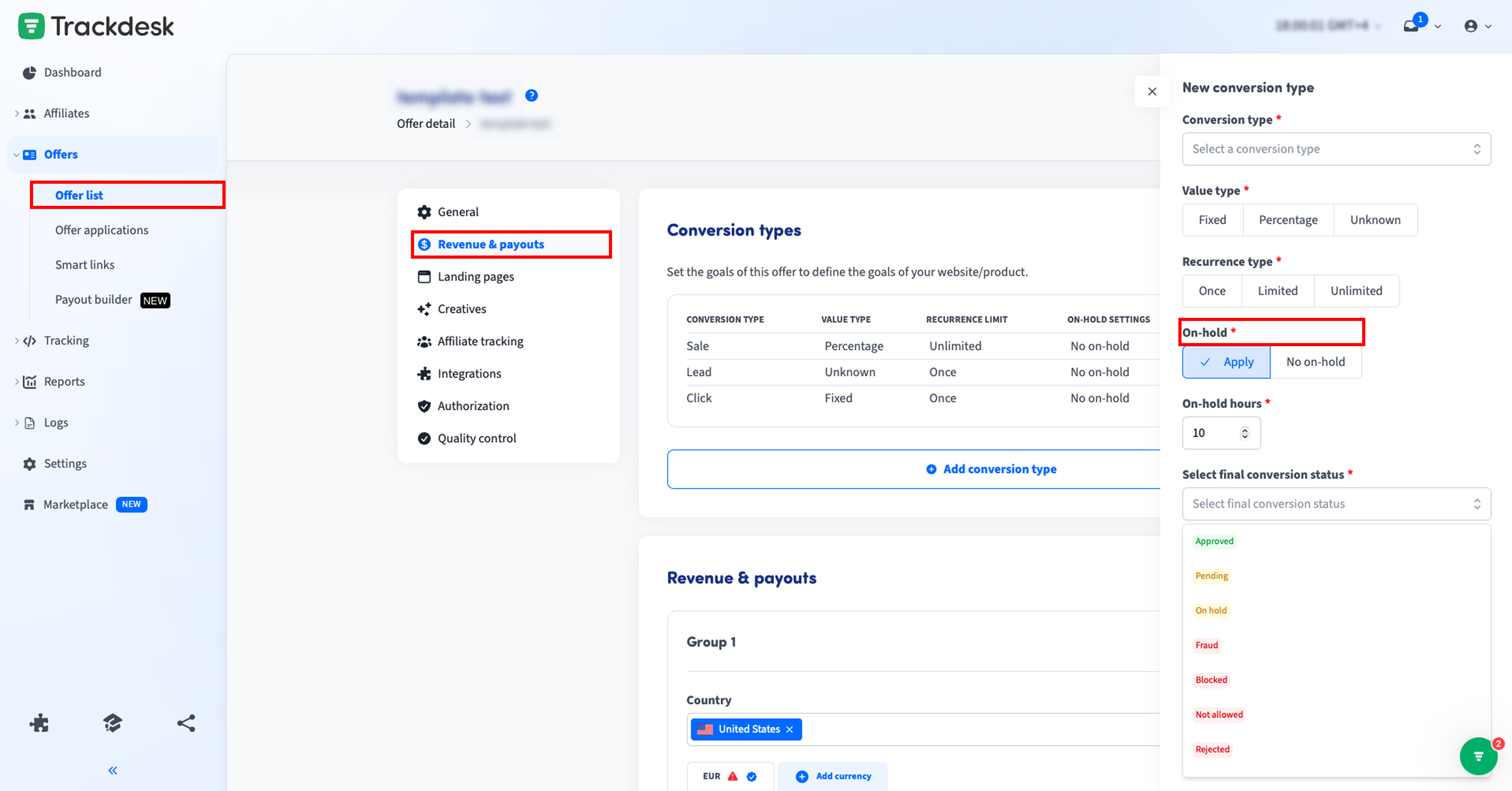
Why Do You Need It? 👀
Affiliate programs often require time to validate conversions — whether it’s to process refunds, verify traffic quality, or check for fraud. With Conversion On-Hold, you can build in a delay before payouts happen, giving you space to review without disrupting your workflows.
Here’s how it helps you protect and optimize performance:
✅ Reduce Risk of Fraud
Hold conversions temporarily for further checks before approving them.
✅ Improve Billing Accuracy
Avoid paying out commissions on conversions that later turn out to be invalid or refunded.
✅ Automate Approval Logic
Apply hold periods across specific offers or programs without manual intervention.
✅ Maintain Payout Flexibility
Review, approve, or reject conversions at the right time based on your business logic.
How To Set It Up? ⚙️
1. Set a Hold Period in Offer Settings
Choose how long conversions should remain on hold (in hours). By default, the hold period is set to 0 — meaning no delay unless you configure it.
2. Select a Post-Hold Status
Define what status conversions should automatically switch to after the hold period ends — the default is “Approved,” but you can select any status that fits your workflow.
3. Apply Rules Per Offer
Hold settings are configured individually per offer, allowing you to align with specific refund windows or validation processes. Changing the hold duration only affects new conversions going forward.
4. Track On-Hold Conversions in Reports
Easily monitor which conversions are currently on hold and how much time remains until they're automatically updated — all within the Conversion Report.
5. Manually Override if Needed
Need more control? You can end the on-hold period for any conversion manually by updating its status directly in the side modal.
Join the Smart Companies
Already Using Trackdesk
Frequently Asked Questions
When a conversion is on hold, it won’t be approved or paid out immediately. After the hold period ends, it automatically moves to the next status you’ve set — like "Approved" or "Rejected".
Yes. You can define the hold duration in hours and choose the post-hold status in your offer settings. The default delay is 0 hours, but it's fully adjustable.
On-Hold status appears directly in the Conversion Report and in each conversion’s detail view. You can also manually release the hold at any time.
No — this feature is available on the Business plan and higher. Users on the Freemium plan won’t see On-Hold settings or indicators.














