- Features1000 + IntegrationsAffiliate Software forAffiliate Partnership Hub
- Designed to be the Best Deal
Save your time, skip the comparing. We've conducted the research for you and designed Trackdesk to offer the best value for the investment.

Relax and Watch
Discover Trackdesk in minutes.
Book a personalized call.
Or watch the on-demand video
anytime you want to.
Customize Affiliate Registration Form
Tailor Your Affiliate Onboarding Process
Build custom signup forms to ask the right questions, collect better data, and streamline affiliate onboarding.
Flexible Field & Question Options
Streamlined Affiliate Applications
Custom Visibility & Logic Controls
Better Data Collection & Accuracy
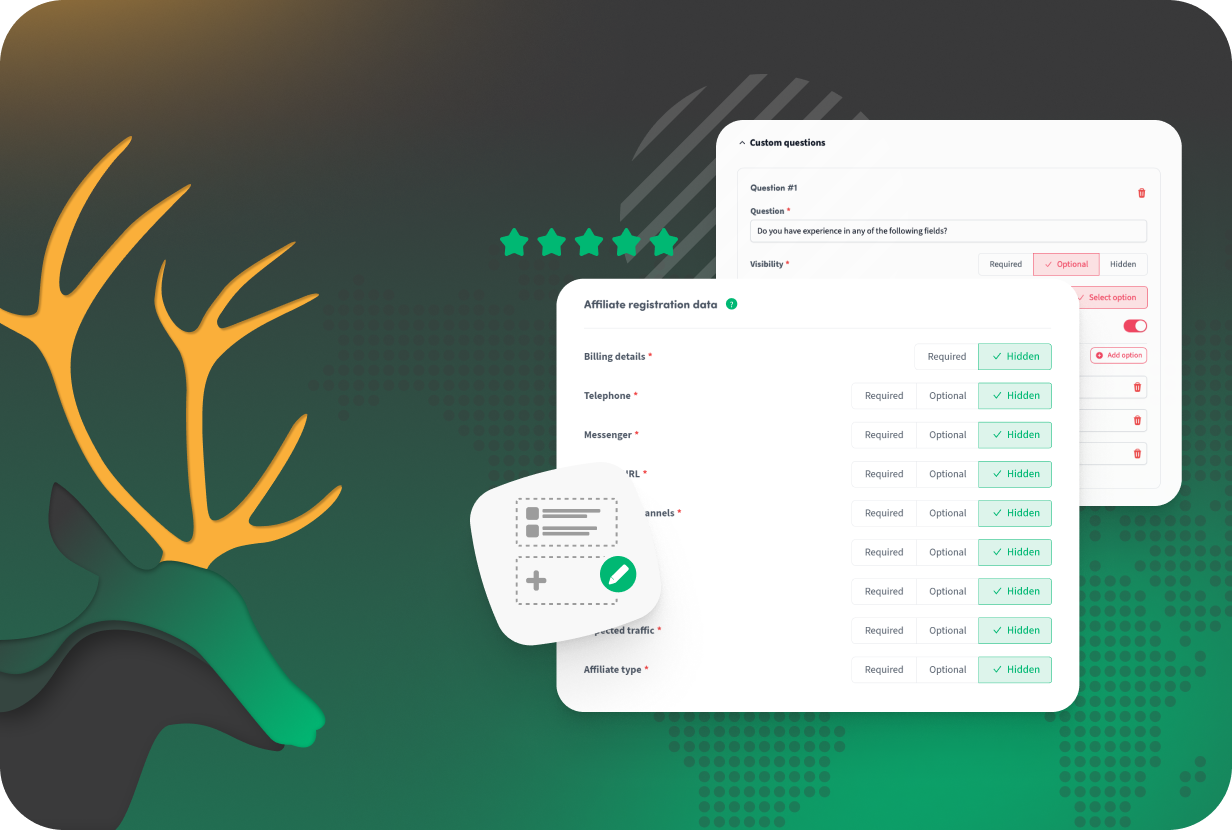


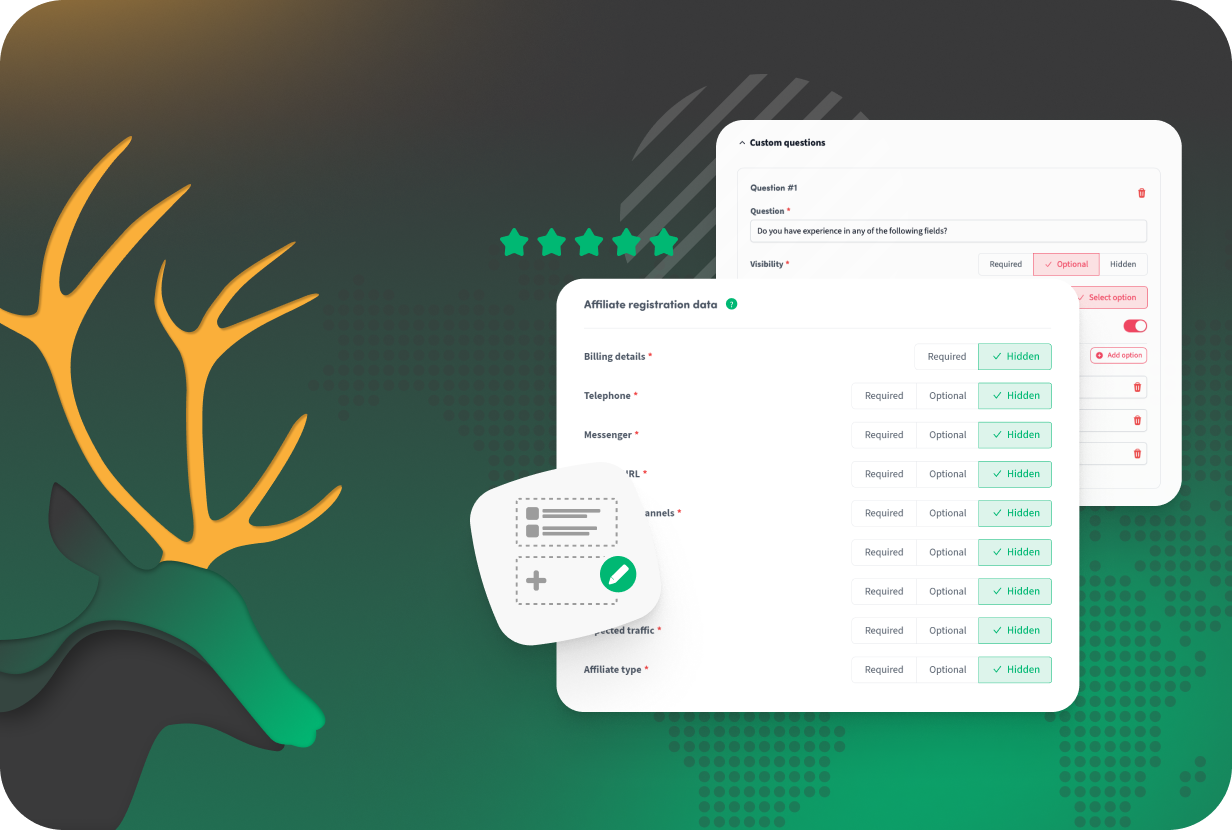
What Is It? 🤔
This feature allows you to modify the affiliate registration form by adding predefined or custom questions. You can choose to require, make optional, or hide each field — including billing details, yes/no questions, single or multi-select options, and text inputs.
Why Do You Need It? 👀
Create a registration form that fits your business needs:
✅ Flexible Questions
Add premade or custom queries to collect key affiliate info.
✅ Streamlined Sign-Up
Show or hide fields to simplify the application process.
✅ Custom Input Types
Use text, yes/no, or single/multi-select answer options.
✅ Better Data Collection
Gather the exact details required for your program and billing.
How To Set It Up? ⚙️
1. Navigate to Settings → Affiliate Management → Registration Form
Access the registration form customization panel.
2. Choose Fields to Display or Hide
Select which premade questions to require, optionalize, or hide.
3. Add Custom Questions
Create your own questions with desired input types and visibility.
4. Save Your Settings
Apply changes to update your affiliate registration form immediately.
Join the Smart Companies
Already Using Trackdesk
Frequently Asked Questions
Yes, you can include single or multi-select options for answers.







