- Features
- Trackdesk Growth MarketplacesBecome a Trackdesk Partner
- Pricing
-



Relax and Watch
Discover Trackdesk in minutes.
Book a personalized call.
Or watch the on-demand video
anytime you want to.
Custom Menu Items
Make Key Resources Instantly Accessible
Add internal or external links to your Trackdesk menu for faster access to resources your team uses most.
Personalized Menu Entries
Internal & External URLs
Role-Based Visibility Controls
Simple Setup and Editing
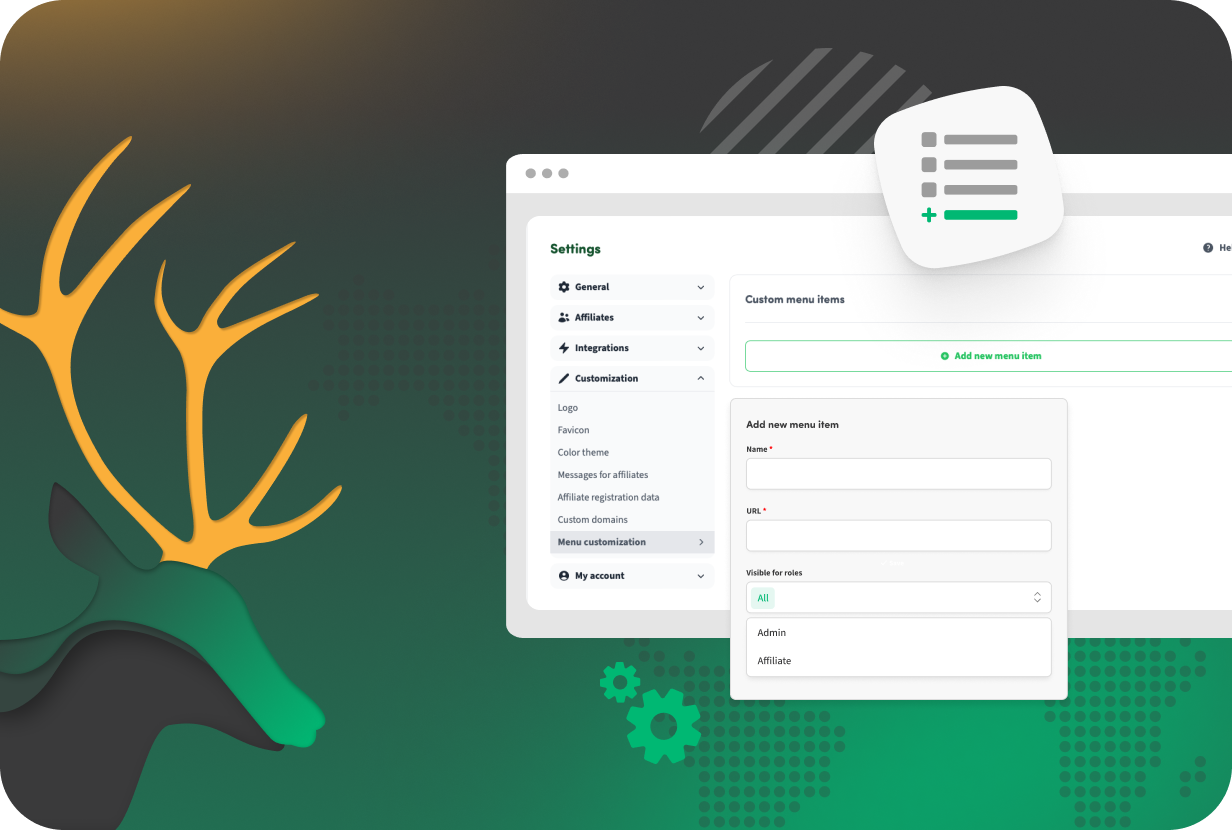


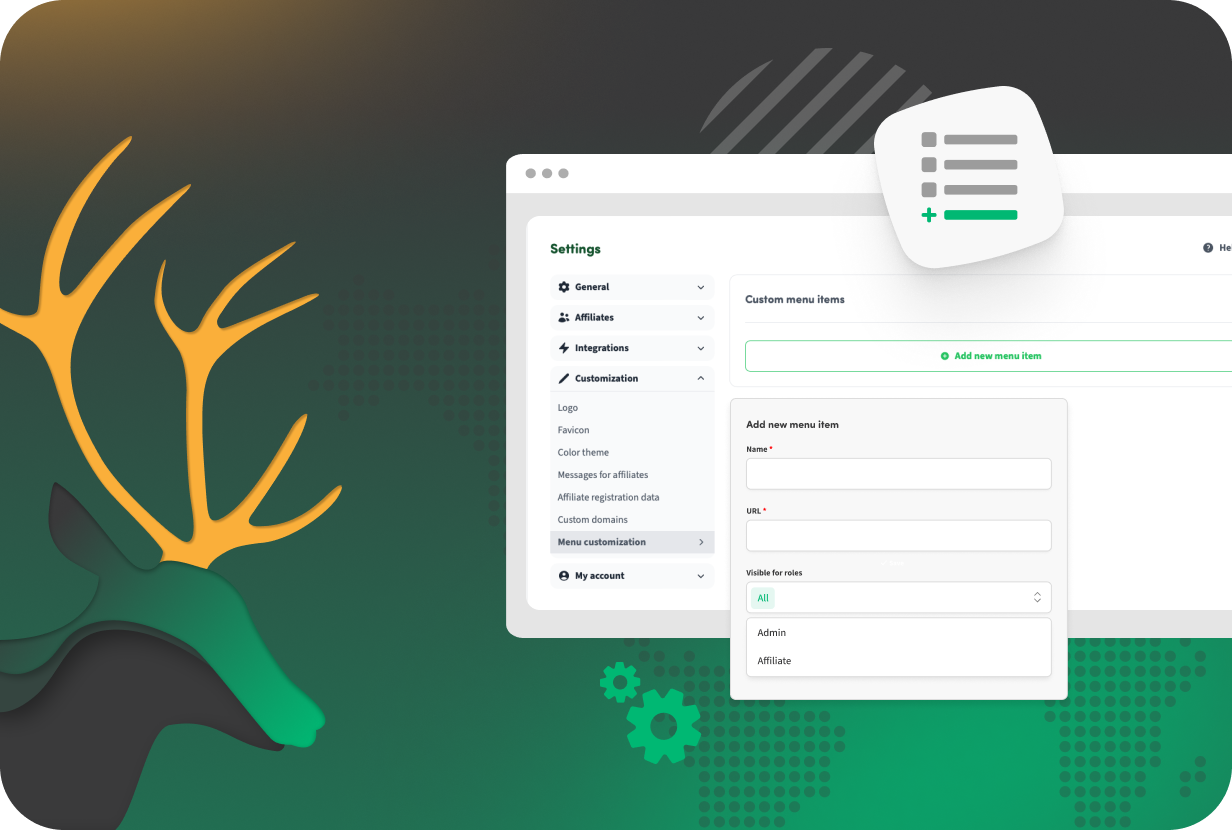
What Is It? 🤔
Custom Menu Items let you create personalized menu entries in Trackdesk that link to external websites or internal knowledge bases. You control the link name, URL, and visibility — choosing whether it appears to affiliates, admins, or both.
Why Do You Need It? 👀
Tailored menu items empower your team by:
✅ Quick Access to Resources
Provide one-click navigation to important documents or tools.
✅ Enhanced User Experience
Reduce time spent searching for frequently used links.
✅ Role-Specific Navigation
Control who sees each menu item—affiliates, admins, or both.
✅ Easy Updates & Management
Add, edit, or remove links anytime via a simple dashboard.
How To Set It Up? ⚙️
1. Navigate to Settings → Customization → Menu Customization
Open the menu customization settings from your Trackdesk dashboard.
2. Add a New Menu Item
Click “Add new menu item” to open the configuration panel.
3. Define Menu Item Details
Enter the menu label, target URL, and select visibility options.
4. Save and Review
Save your new menu item and verify it appears as expected for the chosen user roles.
Join the Smart Companies
Already Using Trackdesk
Frequently Asked Questions
Yes, you can add links to any valid URL, internal or external.
Absolutely. You can choose visibility to show menu items to either group or both.
Go back to Menu Customization in settings to edit or delete existing items.














