- Features
- Trackdesk Growth MarketplacesBecome a Trackdesk Partner
- Pricing
-



Relax and Watch
Discover Trackdesk in minutes.
Book a personalized call.
Or watch the on-demand video
anytime you want to.
Reccurring Commissions Automation
Drive Long-Term Affiliate Loyalty with Reccurring Commissions
Automatically reward affiliates for ongoing conversions — whether it’s a subscription, a repeat purchase, or any recurring customer action. Keep partners motivated with payouts that grow over time.
Recurring Affiliate Payouts
Unlimited or Limited Recurrence
Automated Commission Tracking
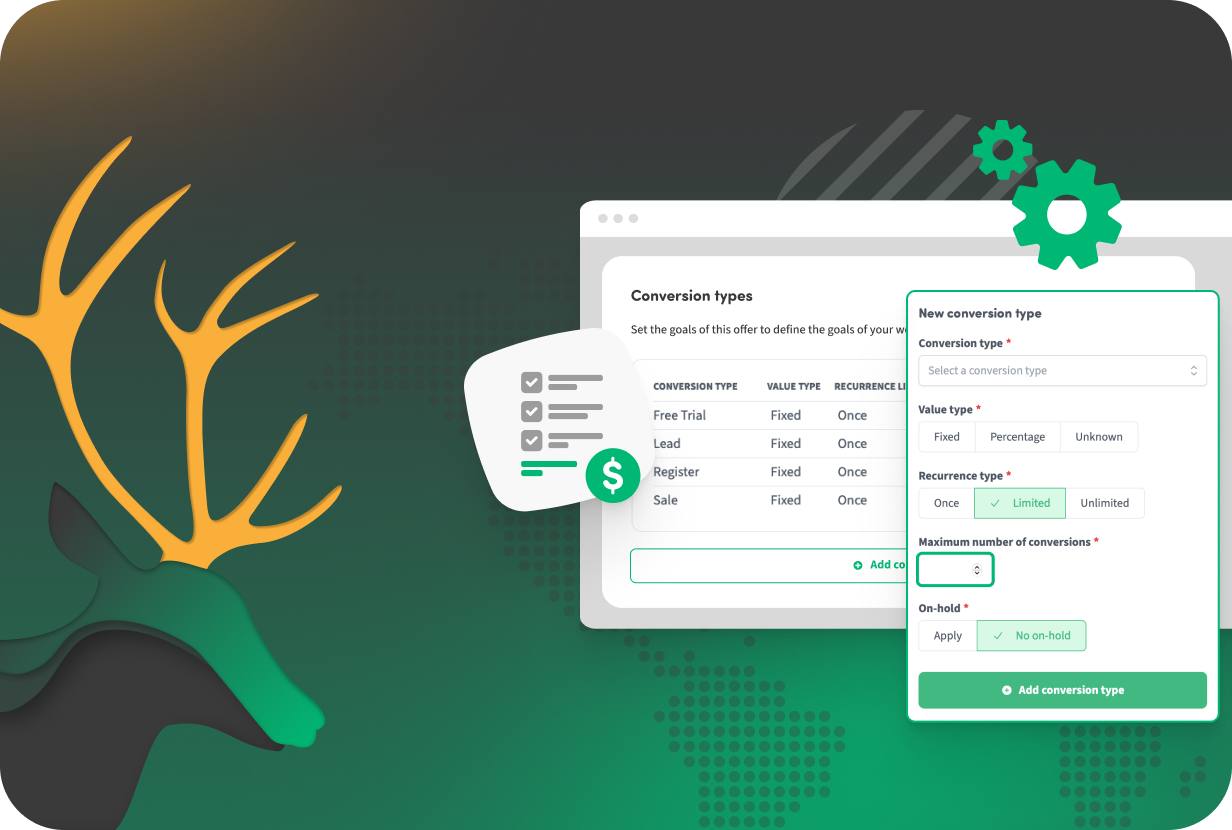


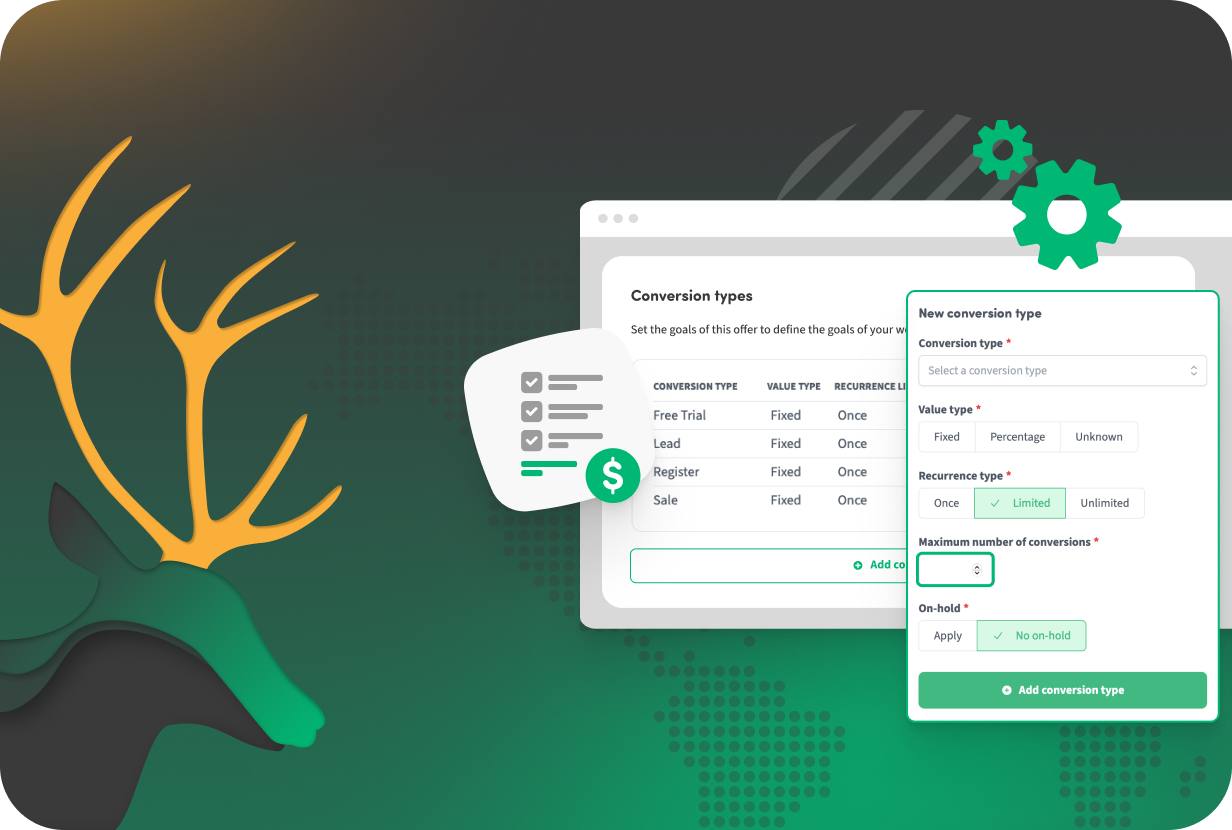
What Is It? 🤔
Recurring Commissions let you define conversion types that trigger affiliate payouts not just once — but every time a referred customer completes a recurring action. Whether it’s monthly billing, renewals, or upsells, your affiliates earn rewards as long as the customer stays active.
This is configured through the “Recurrence” setting in your offer’s payout setup, where you can specify whether a conversion type should be triggered once, a limited number of times, or unlimited.
Combine this with fixed or percentage-based payouts, tiered commissions, and regional targeting — and you’ve got a fully automated revenue-sharing model designed for retention-driven businesses.
Why Do You Need It? 👀
✅ Drive long-term loyalty
Motivate affiliates to bring in high-quality traffic that sticks — not just quick wins.
✅ Perfect for subscriptions & SaaS
Support recurring billing models with automated payouts on renewals and monthly charges.
✅ Scale with zero overhead
No manual payout tracking — commissions are created automatically with every valid repeat action.
✅ Flexible setup
Apply fixed or percentage-based payouts, define custom conversion types, and adjust recurrence rules per offer.
How To Set It Up? ⚙️
1. Create or edit an offer
Navigate to your offer’s Revenue & Payouts section in the Trackdesk dashboard.
2. Define a recurring conversion type
Add a new conversion type (e.g. "Monthly Renewal") and set the Recurrence to either:
Limited (e.g. first 12 months)
Unlimited (ongoing for the customer’s lifetime)
3. Set commission rules
Choose a value type: Fixed, Percentage, or Revenue Unknown. Configure payouts per tier, region, or group.
4. Apply and activate
Once your rules are set, click Apply. Affiliates will now receive recurring commissions automatically whenever those conversion events occur.
Join the Smart Companies
Already Using Trackdesk














