- Features
- Trackdesk Growth MarketplacesBecome a Trackdesk Partner
- Pricing
-



Relax and Watch
Discover Trackdesk in minutes.
Book a personalized call.
Or watch the on-demand video
anytime you want to.
Redirect-Based Conversion
Track Conversions Even When you Don’t Control the Landing Page
Use redirect URLs to pass and capture CIDs — then trigger affiliate conversions via postback, even on external or third-party landing pages.
No Pixel or Script Needed
Passes CIDs via Redirect
Supports GET & POST
Fixed & Revenue-Share Ready
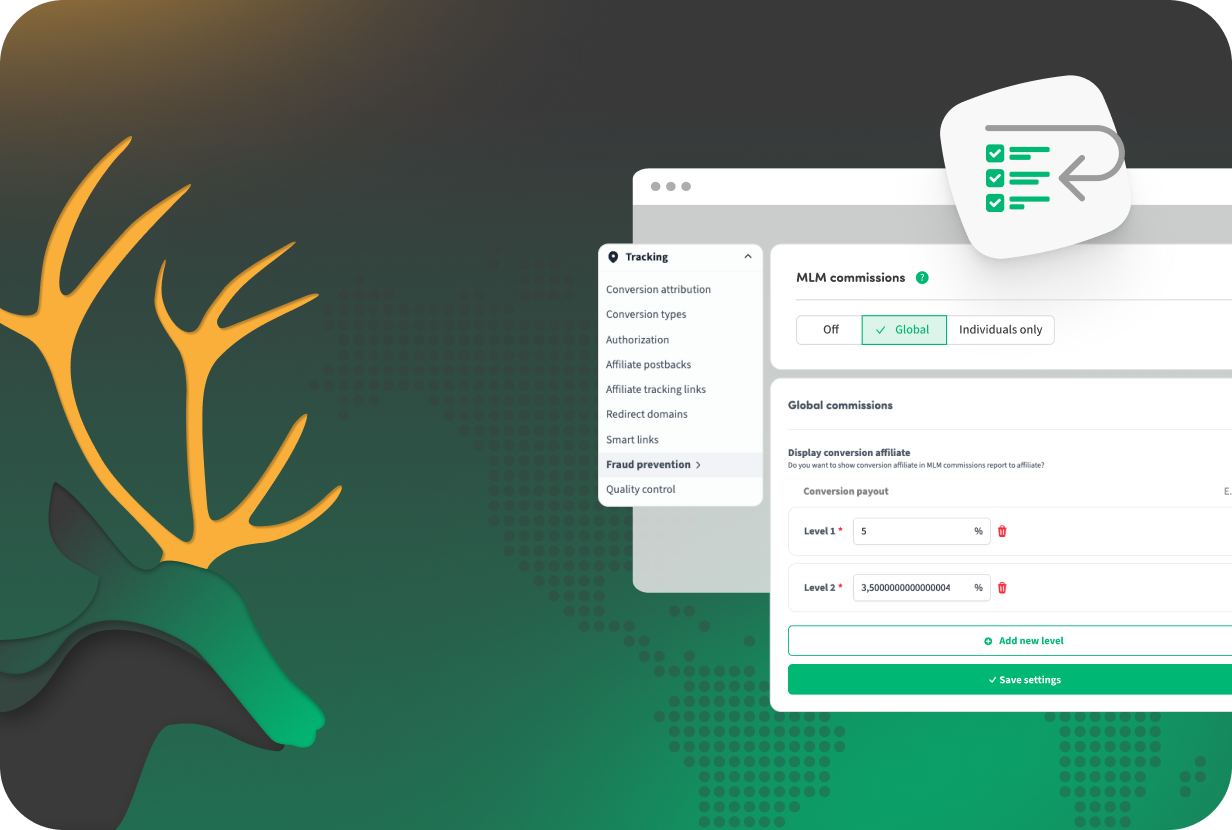


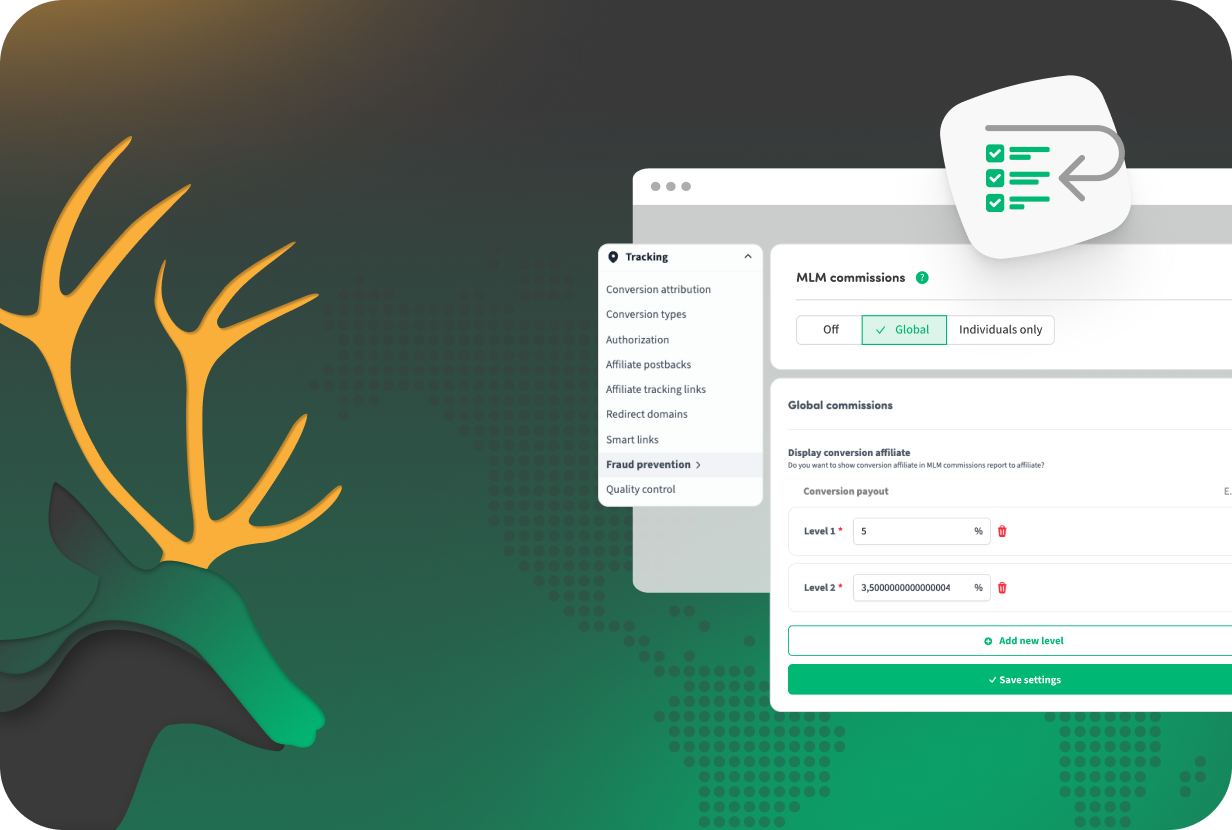
What Is It? 🤔
Redirect Tracking allows you to track conversions by passing a unique CID (Click ID) through a redirect landing page.
The CID is captured from the visitor’s URL and must be saved—either by your own system or by the external advertiser or network you are working with.
This method requires a technical setup to store the CID and use it later for accurate conversion attribution via a postback (GET or POST).
Redirect Tracking is commonly used in affiliate marketing when working with third-party advertisers or networks that need to handle the CID themselves.
Why Do You Need It? 👀
✅ Enable conversion tracking across different systems — Perfect for scenarios where external advertisers or networks manage landing pages and need to store CIDs.
✅ Support custom technical integrations — Redirect Tracking is ideal when you or your partners have the ability to capture and store the CID dynamically.
✅ Expand affiliate reach through external partnerships — Track and credit conversions even when landing pages are hosted outside of your immediate environment.
✅ Maintain accurate attribution without script dependency — Redirect tracking does not rely on browser scripts; CID storage ensures precise tracking even in stricter environments.
How To Set It Up? ⚙️
1. Create a redirect landing page in your offer
In Trackdesk, assign the offer a landing page set to "redirect" mode.
2. Capture the CID from the landing page URL
When the user lands, extract the cid from the URL. This CID must be stored — either by your system or by the external advertiser/network — to be used later for conversion tracking.
3. Trigger a GET or POST postback to Trackdesk
Once the conversion is complete, use a server-to-server postback to send the cid back to Trackdesk and create the conversion.
4. Add optional metadata to your postback
Include custom fields like externalId, customerId, currency, and amount to enrich your reporting and improve attribution accuracy.
5. Verify in the dashboard
Trackdesk will log the conversion like any other — complete with hold statuses, fraud detection, and commission rules.
Join the Smart Companies
Already Using Trackdesk
Frequently Asked Questions
When a user clicks an affiliate link, Trackdesk adds a unique CID (click ID) to the landing page URL. You capture that CID on your side (e.g., using cookies or local storage) and use it to fire a postback once the user converts. The CID ensures proper attribution, even if the final conversion happens on a different domain.
Redirect tracking is server-side and doesn’t require JavaScript. It’s ideal when you can’t place scripts on the landing page or checkout. Pixel tracking, on the other hand, uses browser-side code (JS or HTML) to track user activity directly on the page.
Both work — GET is easier to test manually, while POST is more secure and supports structured data. Use GET for simple use cases, and POST if you need to send additional data like revenue, order ID, or currency.
Yes. You can attach up to 9 additional parameters including order ID (externalId), customer ID, currency, conversion status, and five custom variables (advS1–advS5). These help enrich your reporting and prevent duplicates.














