- Features
- Trackdesk Growth MarketplacesBecome a Trackdesk Partner
- Pricing
-



Relax and Watch
Discover Trackdesk in minutes.
Book a personalized call.
Or watch the on-demand video
anytime you want to.
Detailed Activity Logs
Comprehensive Logs for Total Oversight
Gain a complete audit trail of user actions and system changes—perfect for large teams, compliance, and keeping your data fully transparent.
Comprehensive Audit Trail
User & Admin Action Tracking
Detailed Change History
Impersonation Session Logs
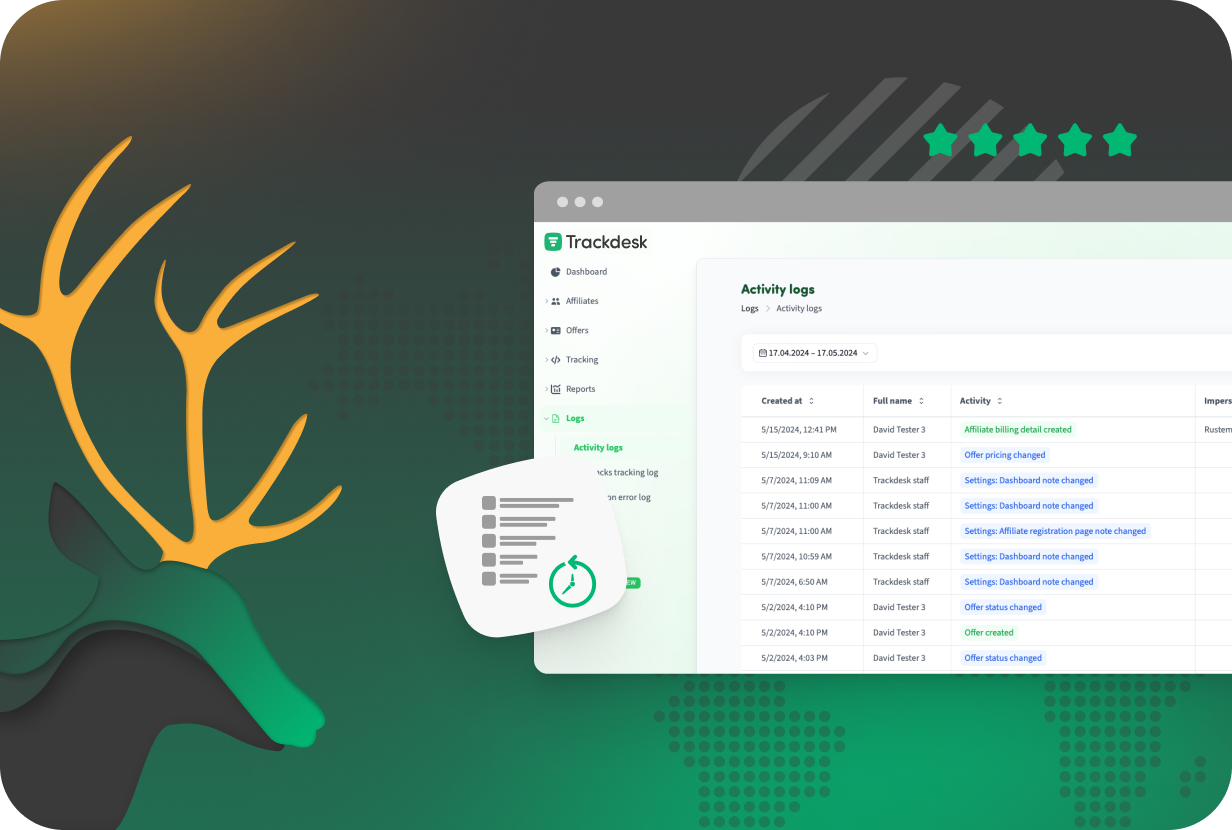


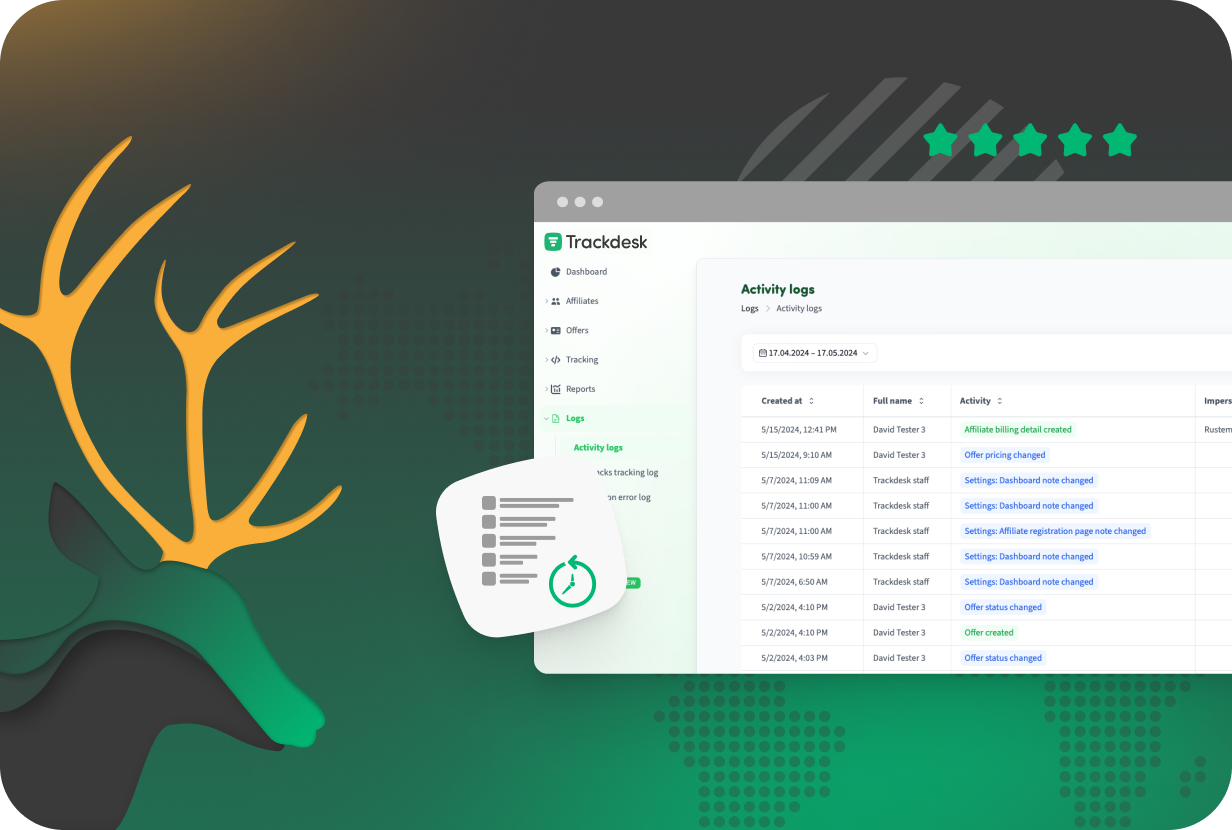
What Is It? 🤔
Activity Logs capture and display a chronological history of actions performed in the system, including affiliate billing changes, offer updates, postback modifications, and much more. Each log entry records who made the change, when, and what was changed, including impersonation info if applicable.
Why Do You Need It? 👀
Keep your program transparent and controlled:
✅ Comprehensive Auditing
Track every important system change for accountability.
✅ Team Coordination
Stay informed on who changed what and when.
✅ Troubleshooting Made Easy
Identify issues quickly by reviewing detailed logs.
✅ Impersonation Tracking
See if changes were made via user impersonation for security.
How To Set It Up? ⚙️
1. Navigate to Logs → Activity Logs
Open the Activity Logs section from your Trackdesk dashboard.
2. Review Log Entries
View a list of logged actions with timestamps, user info, and descriptions.
3. View Detailed Changes
Click individual logs to see specific changes, including JSON views with unchanged lines if needed.
4. Use Filters and Toggles
Toggle “Show unchanged” for more detailed inspection.
Join the Smart Companies
Already Using Trackdesk
Frequently Asked Questions
Changes to affiliates, billing, offers, postbacks, conversions, coupons, webhooks, and more.
Yes, the logs include the full name of the user who made the change.
Yes, the logs indicate if changes were made via impersonation.














