- Features
- Trackdesk Growth MarketplacesBecome a Trackdesk Partner
- Pricing
-



Relax and Watch
Discover Trackdesk in minutes.
Book a personalized call.
Or watch the on-demand video
anytime you want to.
Skip the Forms. Import Affiliates in Seconds.
Import Affiliates via CSV, Quickly.
Quickly onboard multiple affiliates at once using a CSV file — no manual input or developer work needed.
Supports CSV Format
Instant Account Creation
No Dev Work Needed
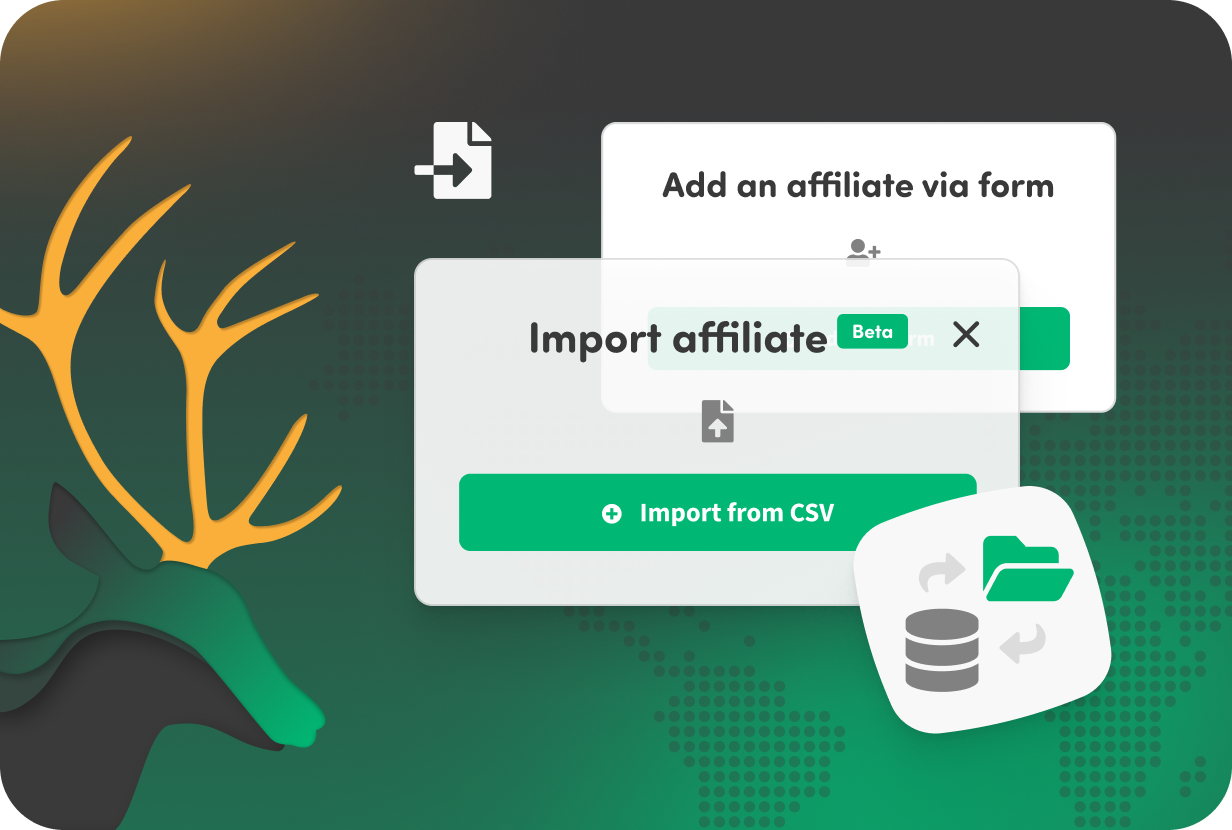


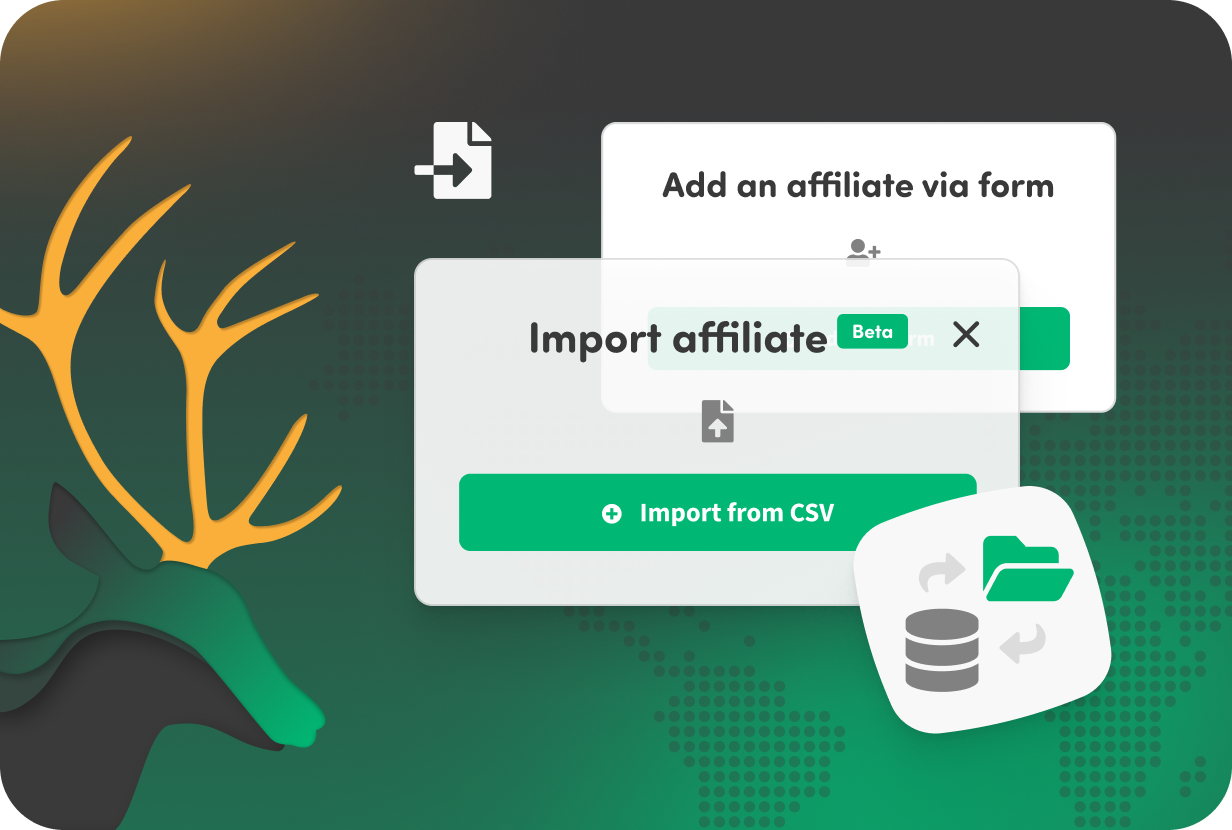
What Is It? 🤔
Affiliate Mass Import allows you to quickly onboard multiple affiliate accounts at once by uploading a CSV file — no manual data entry required. This feature is ideal for advertisers, networks, and agencies managing affiliate programs at scale.
You can upload key account data such as email, name, and status, and Trackdesk will automatically create user profiles in bulk. Affiliates then complete their own billing and payment setup after logging in.
Whether you're migrating from another platform or launching a large-scale affiliate campaign, Mass Import saves time, reduces onboarding friction, and helps you get up and running faster.
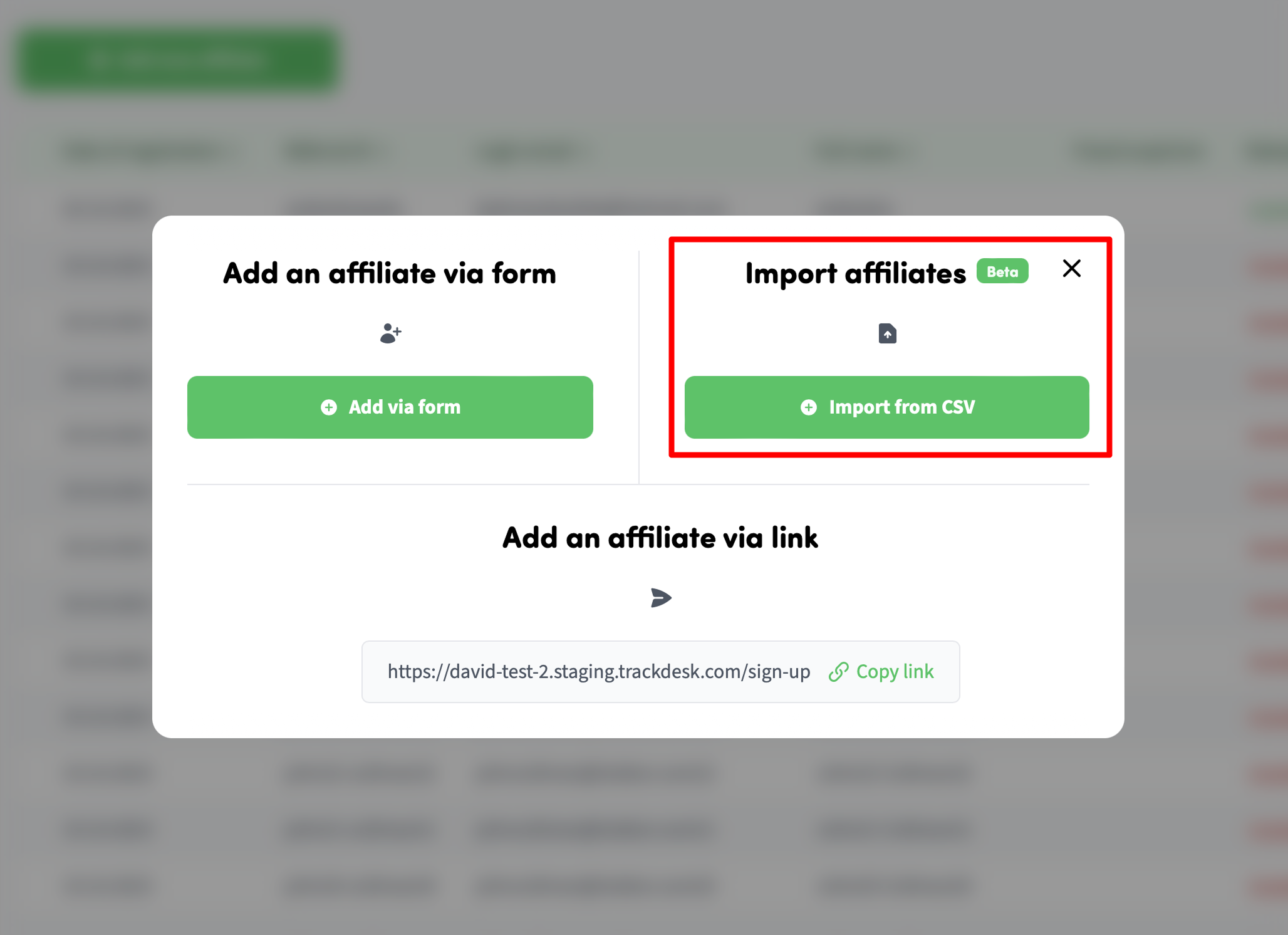
Why Do You Need It? 👀
When you're scaling fast or migrating data, adding affiliates manually just doesn't cut it. Affiliate Mass Import makes it easy to onboard partners in bulk — saving time and reducing friction during high-growth phases.
Here’s how it helps you scale faster and smarter:
✅ Onboard at Scale
Create multiple affiliate accounts in seconds using a CSV file.
✅ Save Time for Your Team
Skip repetitive manual work and focus on performance, not admin tasks.
✅ Simplify Migrations
Easily move your partner data from other platforms into Trackdesk.
✅ Get Started Instantly
Let affiliates set their own billing info post-import and start promoting right away.
How To Set It Up? ⚙️
1. Download the CSV Template
Use the official Trackdesk format to ensure your import file includes all the correct fields.
2. Fill In Affiliate Data
Add email addresses, names, and other account-level info for each affiliate you want to import.
3. Upload the CSV File
Navigate to the Affiliates section and click “Import Affiliates” to upload your file.
4. Review and Confirm the Import
Preview your data before submitting. Trackdesk will validate the file and create accounts instantly.
5. Let Affiliates Complete Billing Setup
Imported affiliates receive login access and can add their billing and payment info directly in their dashboard.
❗Billing and payment info are not included — affiliates must complete these themselves after onboarding.
Join the Smart Companies
Already Using Trackdesk
Frequently Asked Questions
It’s a feature that lets you import multiple affiliate accounts into Trackdesk using a CSV file — ideal for faster onboarding at scale.
No — the import includes only affiliate account data. Affiliates need to enter their billing and payment information manually after registration.
Yes. A downloadable template is available in the Help Center to make sure your data matches Trackdesk’s required format.
Affiliate Mass Import is available for Business and Enterprise users. It’s designed for teams managing affiliate programs at scale.














