- Features
- Trackdesk Growth MarketplacesBecome a Trackdesk Partner
- Pricing
-



Relax and Watch
Discover Trackdesk in minutes.
Book a personalized call.
Or watch the on-demand video
anytime you want to.
Custom Affiliate Form & Sign Up Page
Custom Affiliate Form & Sign Up Page
Create branded registration pages with custom fields, labels, and translations — no code required.
Custom Fields and Branding
Add Custom Fields
Your Own Logo
Translate your Content
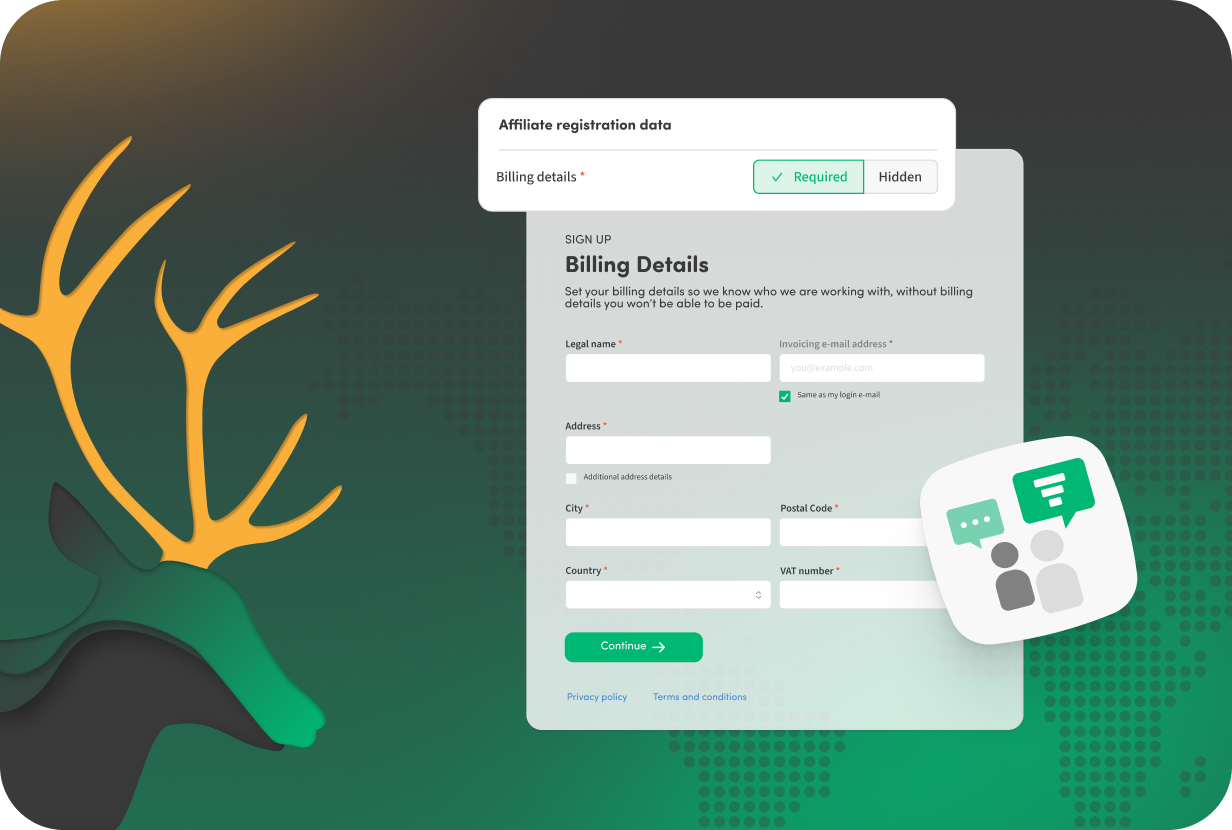


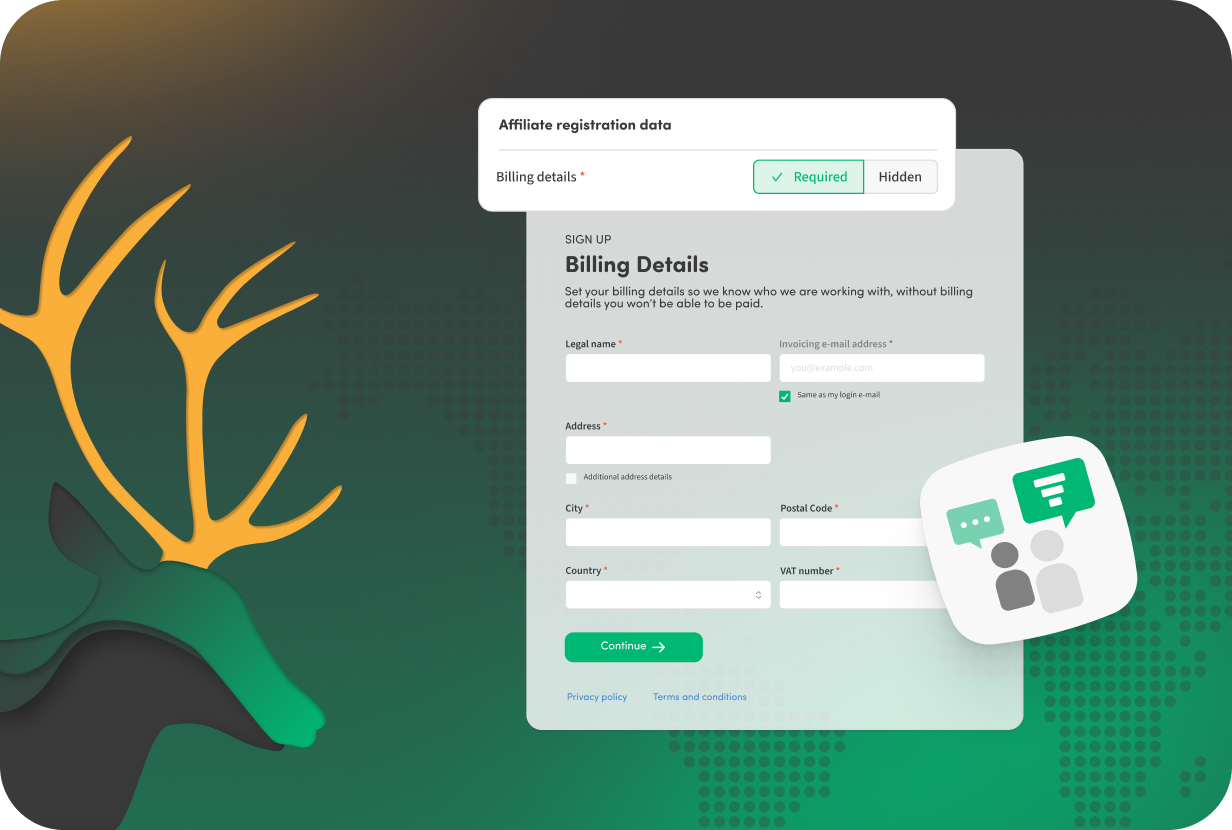
What Is It? 🤔
Custom Affiliate Sign-Up Pages let you design a branded registration experience tailored to your business needs. You can add your logo, write your own headlines, and create custom fields to collect exactly the data you want — from company names to referral sources and more.
The form is fully customizable and supports multiple field types, custom labels, translations, and personalized messages — all from within your dashboard.
This gives you full control over how affiliates join your program, ensuring a seamless, on-brand onboarding experience that starts strong and scales easily.
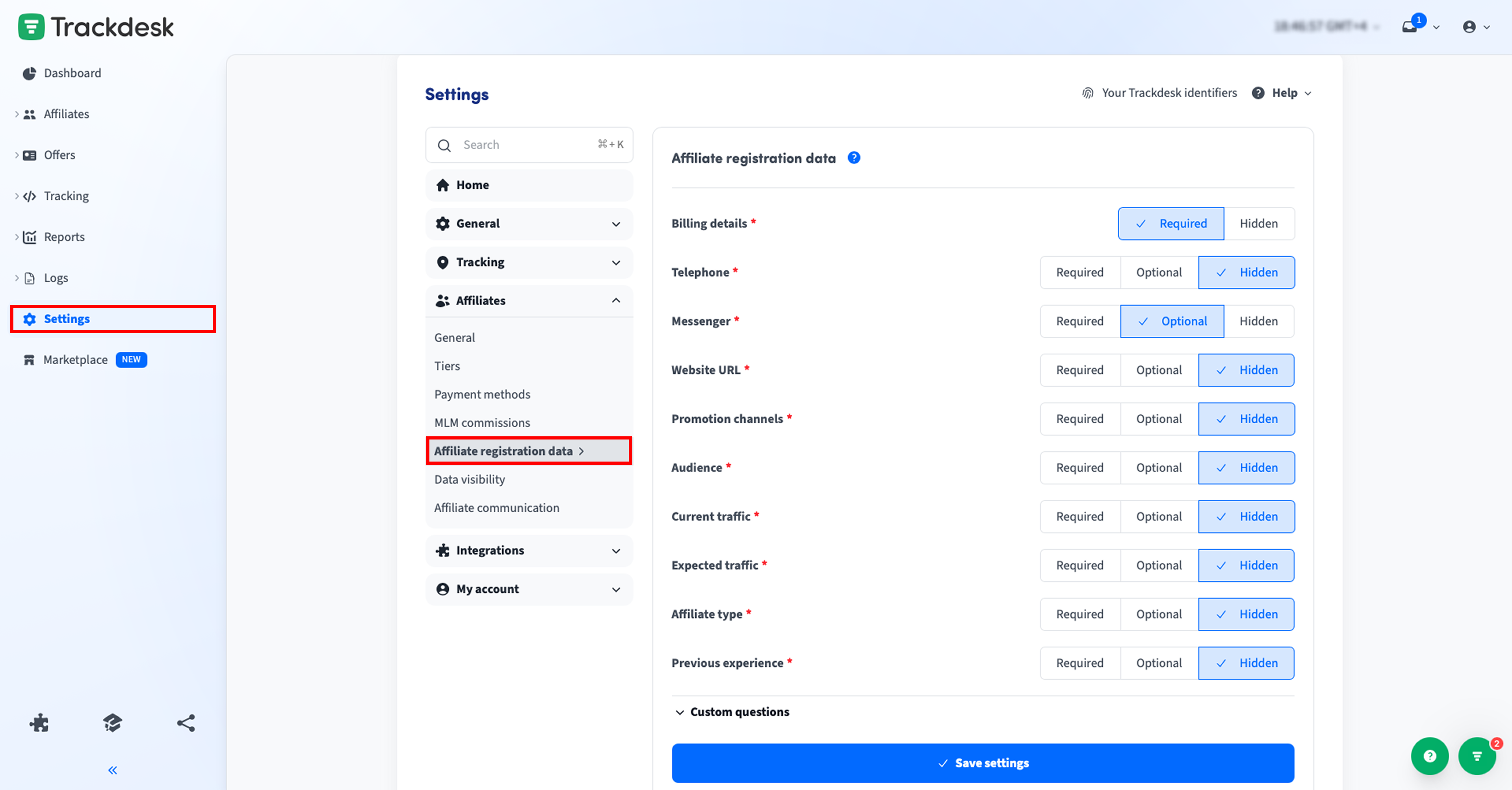
Why Do You Need It? 👀
A generic sign-up form doesn’t reflect your brand or capture the information you really need. Custom Affiliate Sign-Up Pages give you full control over the onboarding process — from branding to data collection.
Here’s how it helps you improve conversion and data quality:
✅ Match Your Brand
Customize the form with your logo, messaging, and tone of voice.
✅ Collect What Matters
Add fields to gather relevant affiliate info right from registration.
✅ Support Global Growth
Translate your sign-up page into multiple languages.
✅ Create a Smoother Experience
Guide new partners through a branded, professional onboarding flow.
How To Set It Up? ⚙️
1. Go to the Sign-Up Page Settings
Head to Settings → Affiliate Sign-Up to begin customizing your form.
2. Add Your Branding
Upload your logo, write a custom title, and add a welcome message for new partners.
3. Customize Form Fields
Add or remove fields like text inputs, dropdowns, or checkboxes to collect the data you need.
4. Translate the Page
Enter translations for field labels and messages to localize the form for different regions.
5. Save and Share Your Sign-Up Link
Publish the form instantly and start sharing it with potential affiliates via your website, emails, or referral links.
Join the Smart Companies
Already Using Trackdesk
Frequently Asked Questions
Yes. You can add text fields, dropdowns, checkboxes, and more — all directly from your settings panel.
No. You can manually enter translations for each field and message to support multilingual audiences.
Trackdesk-hosted sign-up pages come with a standard link. Custom domains are not supported at this time.
Custom Affiliate Sign-Up is available on Business and Enterprise plans. Basic customization is limited on the Freemium plan.














