- Features
- Trackdesk Growth MarketplacesBecome a Trackdesk Partner
- Pricing
-



Relax and Watch
Discover Trackdesk in minutes.
Book a personalized call.
Or watch the on-demand video
anytime you want to.
Custom Color Themes
Brand Your Dashboards with Your Own Colors
Customize dashboard colors for you and your affiliates to match your brand. Add your logo and favicon for a cohesive, branded experience.
20 Pre-Configured Color Themes
Applies to All Users System-Wide
Match Your Brand Identity
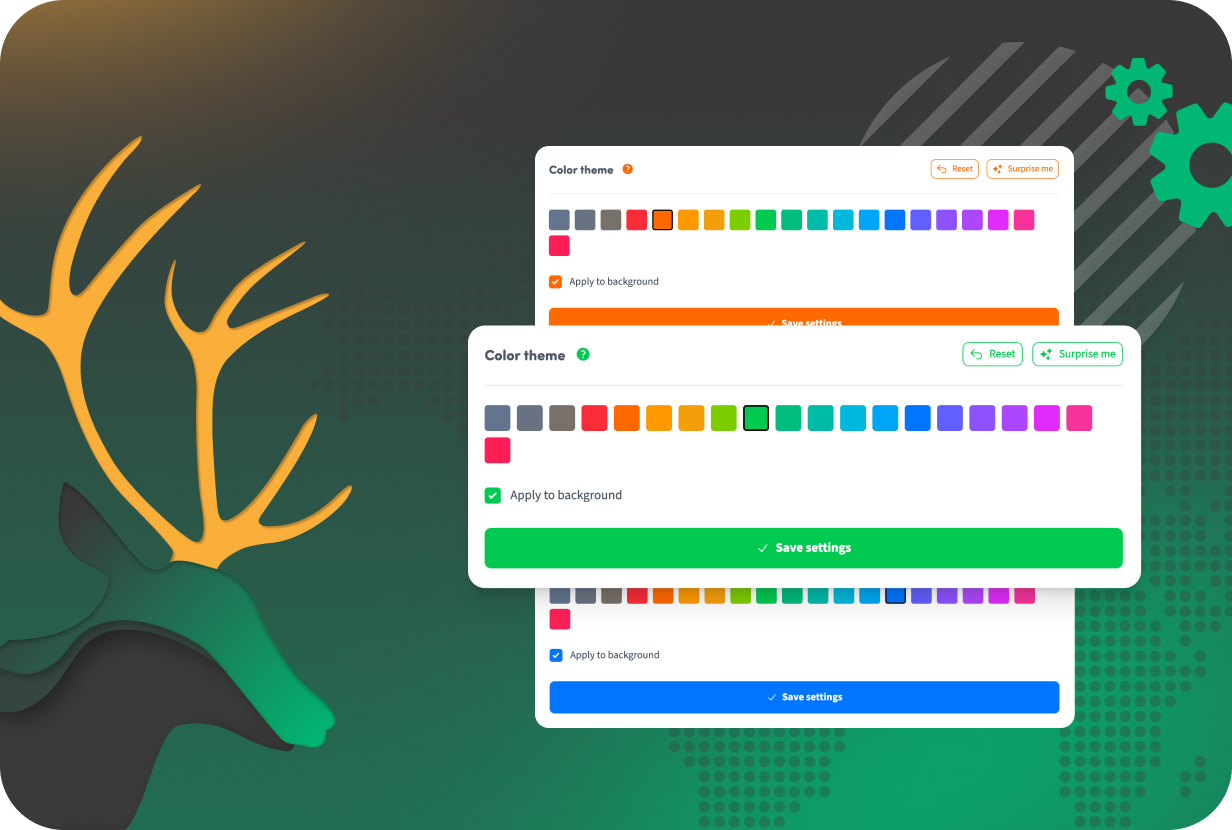


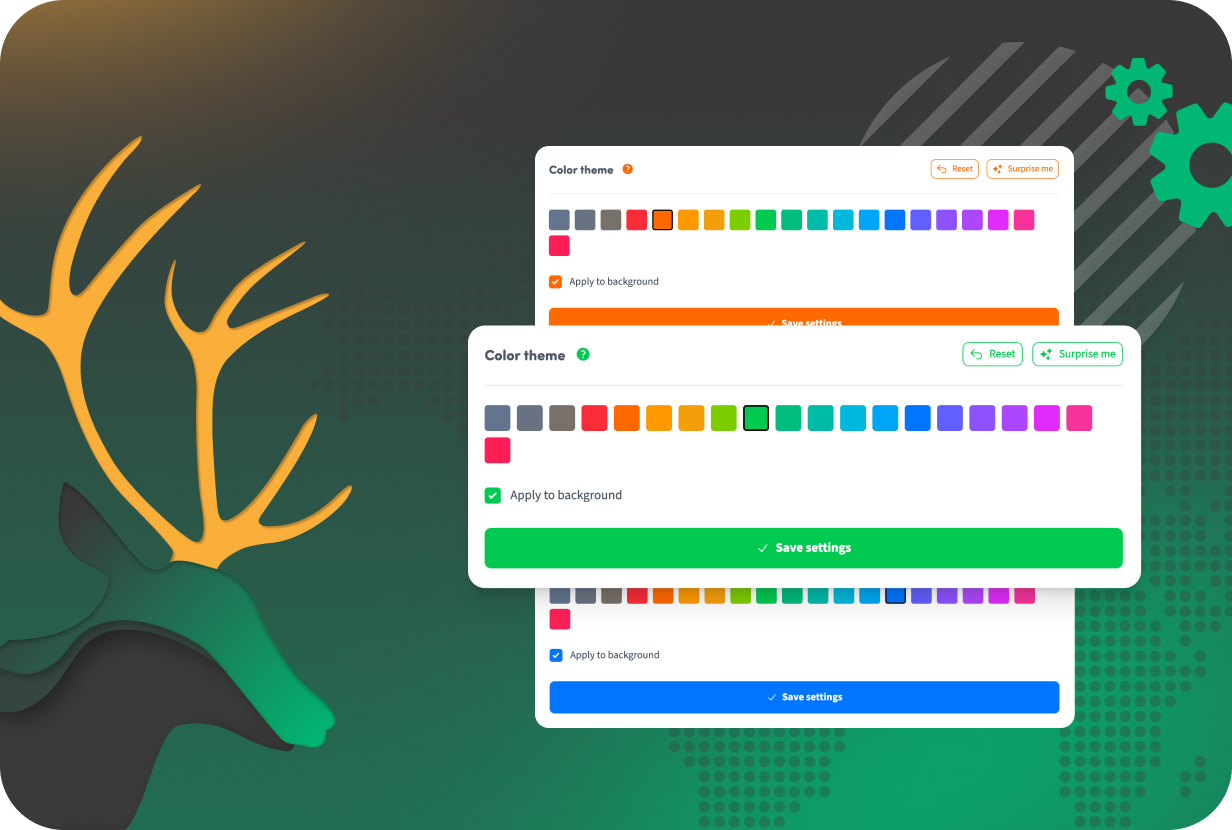
What Is It? 🤔
The Custom Color Theme feature lets you choose from 20 pre-configured color combinations to personalize the entire user interface. You can also apply a gradient background to the main navigation areas like the sidebar and topbar for added flair.
Why Do You Need It? 👀
Give your brand consistent visibility with:
✅ Complete UI Customization
Change the primary and complementary colors across the whole Trackdesk platform.
✅ Enhanced Brand Recognition
Make the platform instantly recognizable to your team and affiliates.
✅ Flexible Styling Options
Choose from a range of color combos or let the “Surprise Me” button pick one randomly.
✅ System-Wide Application
Color theme changes apply universally to all users for consistency.
How To Set It Up? ⚙️
1. Navigate to Settings → Customization → Color Themes
Open the color theme settings in your Trackdesk dashboard.
2. Select or Randomize a Color Scheme
Pick from the 20 preset themes or click “Surprise Me” to generate a random palette.
3. Toggle Background Gradient
Decide if you want a gradient color background on the sidebar and topbar.
4. Save Changes
Apply the new theme to refresh the look of your dashboard and affiliates’ dashboards.
Join the Smart Companies
Already Using Trackdesk
Frequently Asked Questions
Currently, you can choose from 20 preset themes or use the randomizer.
All users, including admins and affiliates, see the updated theme.
Yes, you can switch back anytime from the customization settings.














