- Features
- Trackdesk Growth MarketplacesBecome a Trackdesk Partner
- Pricing
-



Relax and Watch
Discover Trackdesk in minutes.
Book a personalized call.
Or watch the on-demand video
anytime you want to.
Custom Affiliate Dashboard Messages
Engage Affiliates with Tailored Messages
Effortlessly display personalized messages directly on your affiliates' dashboards or registration pages, keeping your affiliates informed and motivated.
Instant Message Updates
Enhanced Communication
Simple Setup and Management
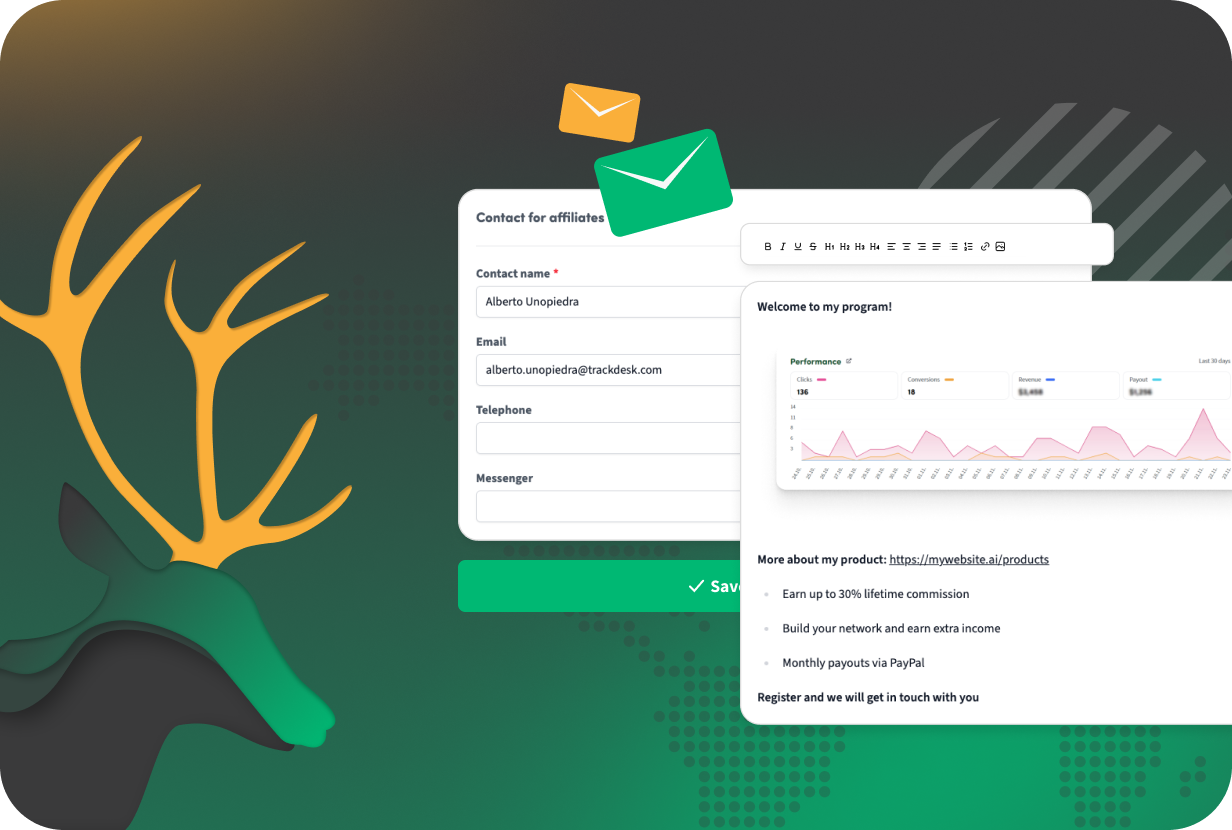


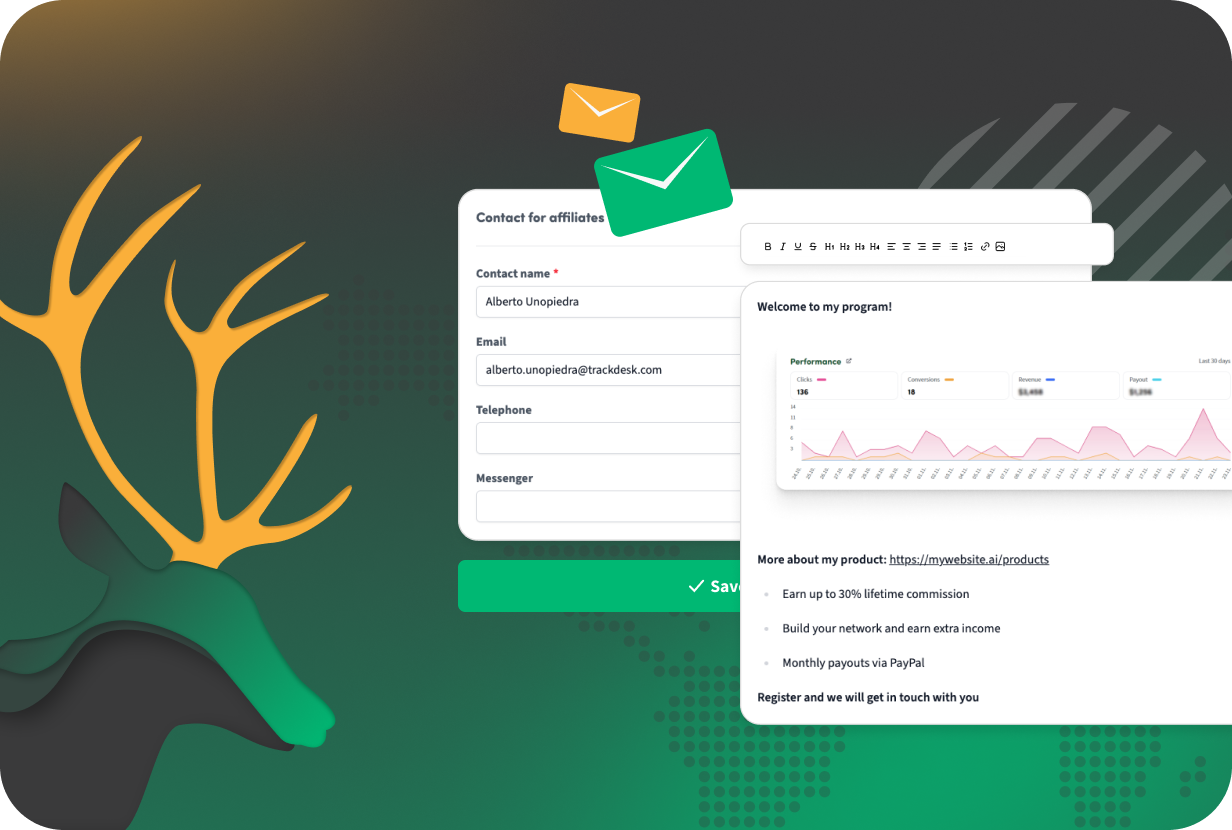
What Is It? 🤔
Custom Dashboard Messages allow you to display short, tailored notes on the dashboards and registration pages of your affiliates. You can easily update messages to communicate important announcements, promotions, or instructions directly to your affiliate network.
Why Do You Need It? 👀
Instant Communication
Reach affiliates instantly with key messages.
Enhanced Engagement
Keep affiliates informed and engaged.
Flexible Messaging
Quickly update notes as needed.
Improved Affiliate Experience
Personalize the affiliate interface for better user experience.
How To Set It Up? ⚙️
1. Navigate to Settings
Log into your Trackdesk dashboard, go to the Settings area, and select the Affiliates → Affiliate Communication section.
2. Set Dashboard Message
Write your custom note for the affiliate dashboard. Affiliates can close this note, but it reappears when updated or when switching devices.
3. Set Registration Message
Compose a short message for the registration page. Affiliates cannot close this note, ensuring constant visibility until it's updated.
4. Save and Publish
After setting your messages, simply save your changes. Messages will immediately be visible to your affiliates.
Join the Smart Companies
Already Using Trackdesk
Frequently Asked Questions
Yes, affiliates can close dashboard messages, but they'll reappear when updated or accessed from another device.
No, messages on the registration page remain constantly visible until changed.
Updates appear instantly once saved.














