- Features
- Trackdesk Growth MarketplacesBecome a Trackdesk Partner
- Pricing
-



Relax and Watch
Discover Trackdesk in minutes.
Book a personalized call.
Or watch the on-demand video
anytime you want to.
Custom Landing Pages
Create & Manage Your Own Content Pages Within Trackdesk
Build rich content pages for docs, guidelines, and FAQs — all hosted inside Trackdesk to keep everyone aligned.
Centralized Affiliate Resources
Simple Page Editing
Menu & Dashboard Integration
Rich Text & Media Formatting
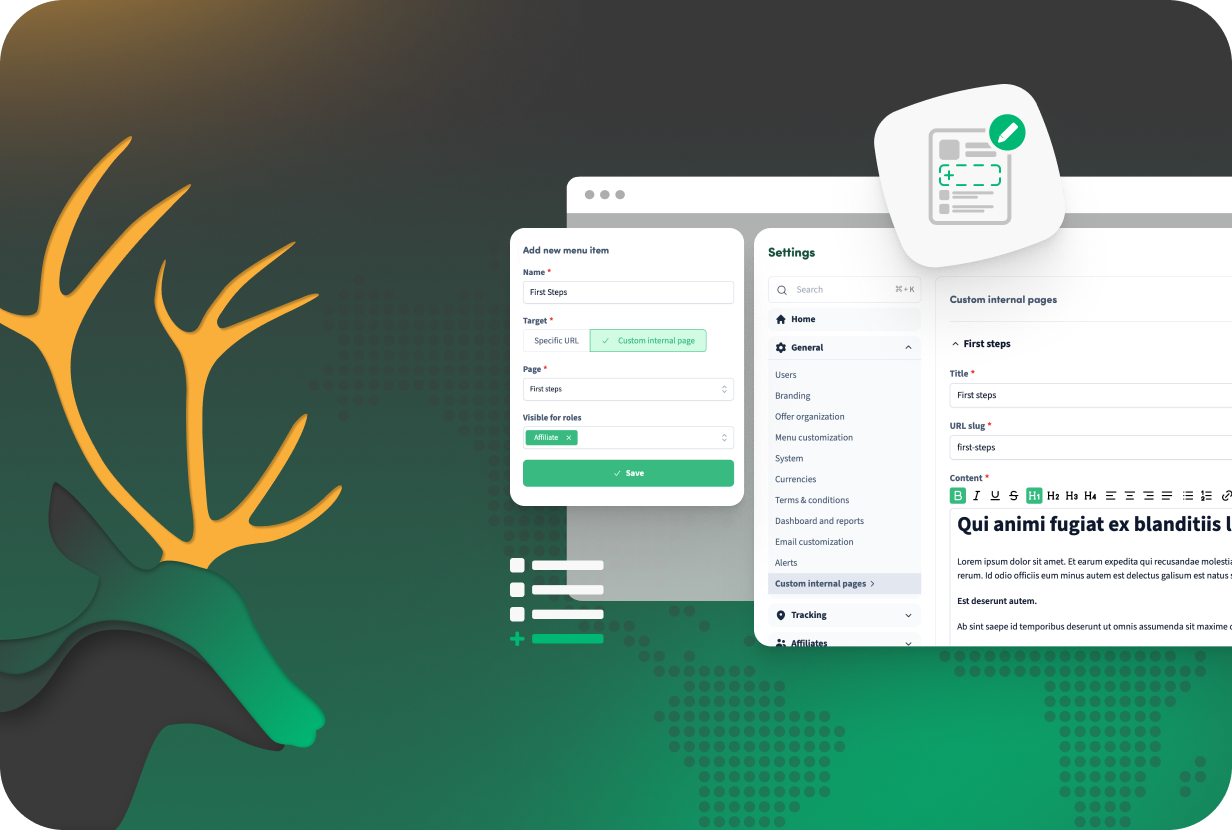


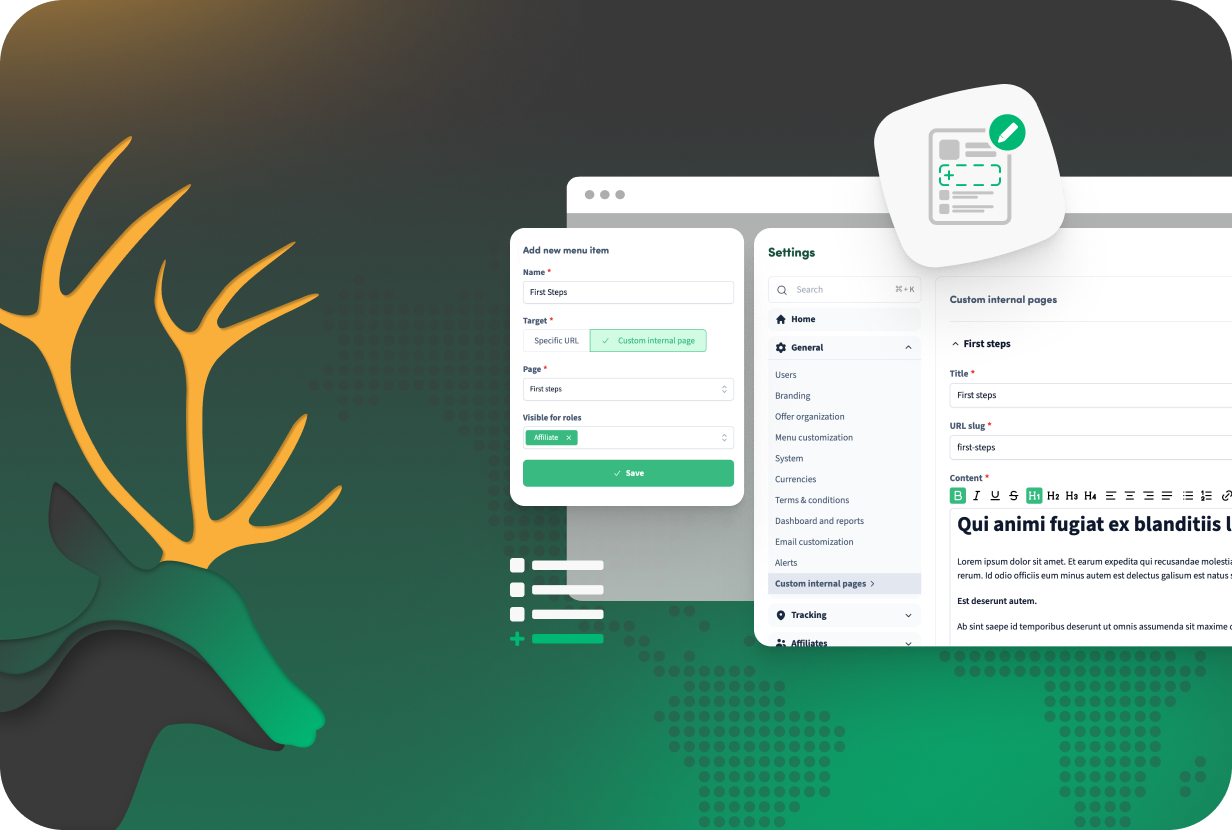
What Is It? 🤔
This feature enables you to create internal pages with rich text formatting, including headings, lists, links, and more. These pages live inside Trackdesk and can be edited anytime — perfect for keeping all your essential resources centralized and accessible.
Why Do You Need It? 👀
Keep your team and affiliates informed and aligned:
✅ Centralized Knowledge
Host documentation and guides where your users already work.
✅ Improved Communication
Share instructions, policies, or updates seamlessly.
✅ Easy Content Management
Edit pages on the fly with a user-friendly rich text editor.
✅ Quick Menu Access
Add custom pages directly to your Trackdesk menu.
How To Set It Up? ⚙️
1. Navigate to Settings → Custom Internal Pages
Open the Custom Internal Pages section in your dashboard.
2. Create a New Page
Click “Create a new page” and fill in the title, URL slug, and content.
3. Use Rich Text Editor
Format your content with headings, lists, links, images, and more.
4. Save and Publish
Save your page and it becomes accessible within Trackdesk.
5. (Optional) Add to Menu
Use Menu Customization to add your page link to the main navigation.
Join the Smart Companies
Already Using Trackdesk
Frequently Asked Questions
Each page can contain up to 10,000 characters.
Yes, you can update your pages anytime.
Yes, add them through the Menu Customization settings.














