- Features
- Trackdesk Growth MarketplacesBecome a Trackdesk Partner
- Pricing
-



Relax and Watch
Discover Trackdesk in minutes.
Book a personalized call.
Or watch the on-demand video
anytime you want to.
Data Visibility Controls
Balance Transparency with Privacy
Decide exactly which click and conversion data affiliates see. Protect sensitive info while offering transparency and clarity where it matters most.
Customizable Affiliate Views
Protect Business‑Critical Data
Clearer Affiliate Reporting
Compliance Support
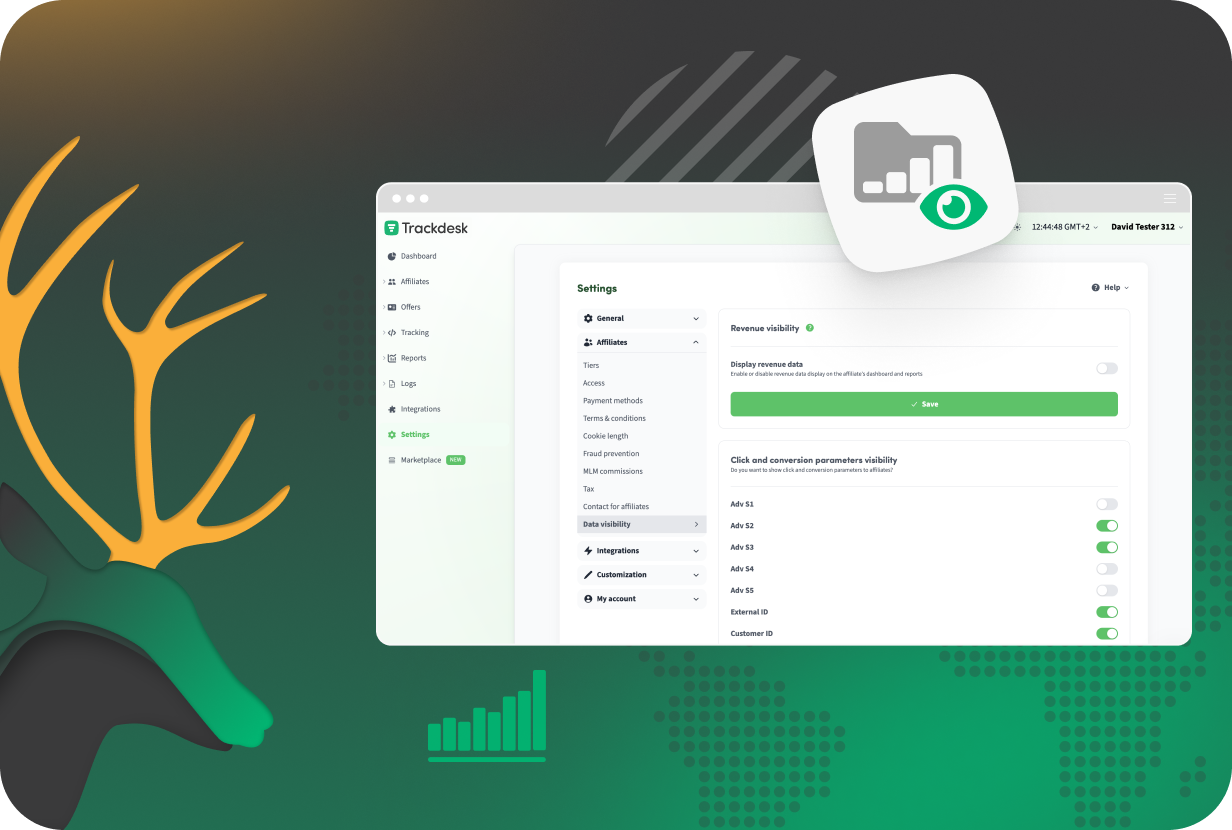


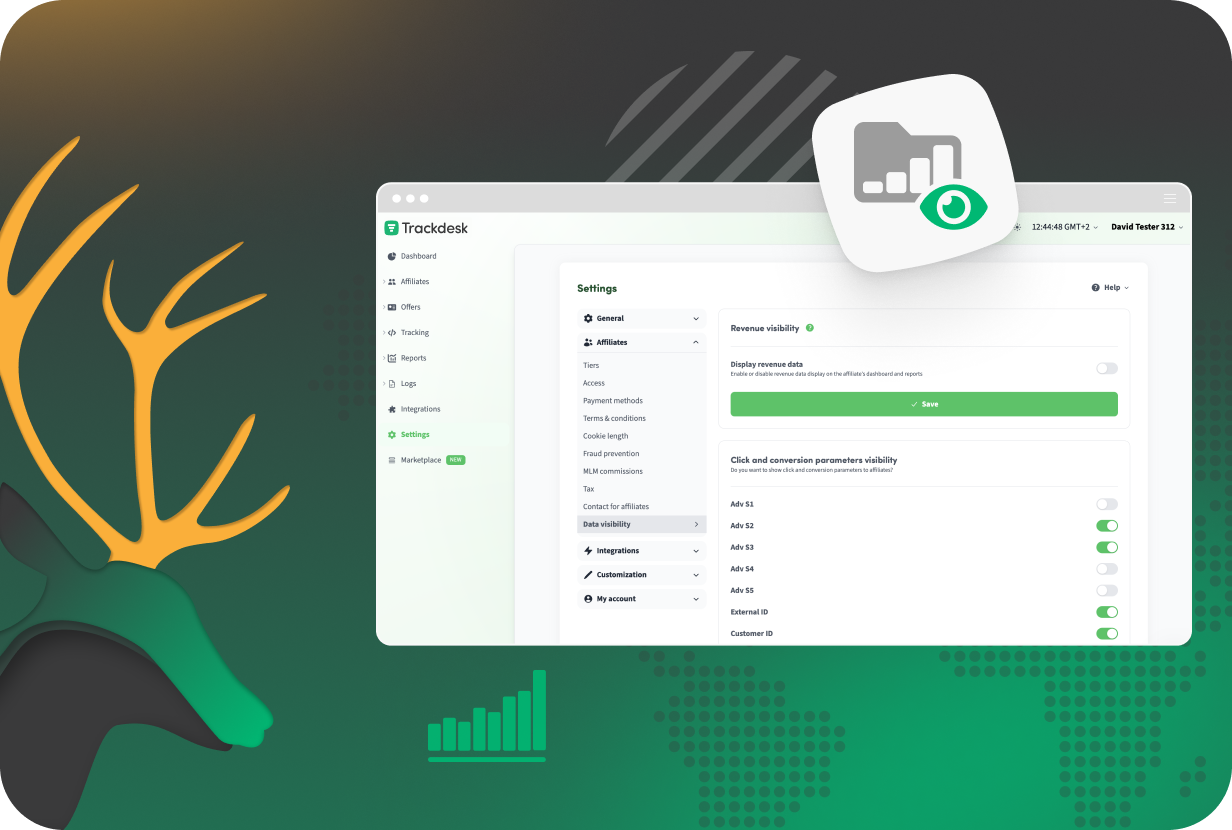
What Is It? 🤔
Data Visibility lets you configure which data fields affiliates see in their conversion and click reports. Options include showing or hiding revenue metrics, order IDs, and specific click parameters like External CID, helping you balance data privacy and affiliate empowerment.
Why Do You Need It? 👀
Ensure your program runs smoothly with controlled data exposure:
✅ Protect Sensitive Data
Restrict access to financial or proprietary information.
✅ Increase Affiliate Trust
Share relevant conversion details that help affiliates optimize their performance.
✅ Comply with Privacy Standards
Tailor data visibility to meet regulatory or contractual requirements.
✅ Improve Reporting Clarity
Customize affiliate dashboards for easier data interpretation.
How To Set It Up? ⚙️
1. Navigate to Settings → Affiliates → Data Visibility
Open the data visibility configuration panel.
2. Configure Visibility Options
Choose which parameters to display: revenue across affiliate views, conversion details, and click parameters.
3. Save Your Settings
Apply changes to immediately control affiliate data access.
Join the Smart Companies
Already Using Trackdesk
Frequently Asked Questions
Revenue, conversion details like Order IDs, and click parameters including External CID.
Yes, visibility settings apply globally to all affiliate reports.
Absolutely, adjust your settings as needed to meet changing requirements.














