- Features
- Trackdesk Growth MarketplacesBecome a Trackdesk Partner
- Pricing
-



Relax and Watch
Discover Trackdesk in minutes.
Book a personalized call.
Or watch the on-demand video
anytime you want to.
Multiple Affiliate Payout Methods
Let Affiliates Choose How They Get Paid
Set up multiple payout methods and let affiliates pick how they want to get paid — all while you stay in control.
Multiple Payout Options
Easy & Fast Settlements
Admin Payment Overrides
Transparent Payout Process
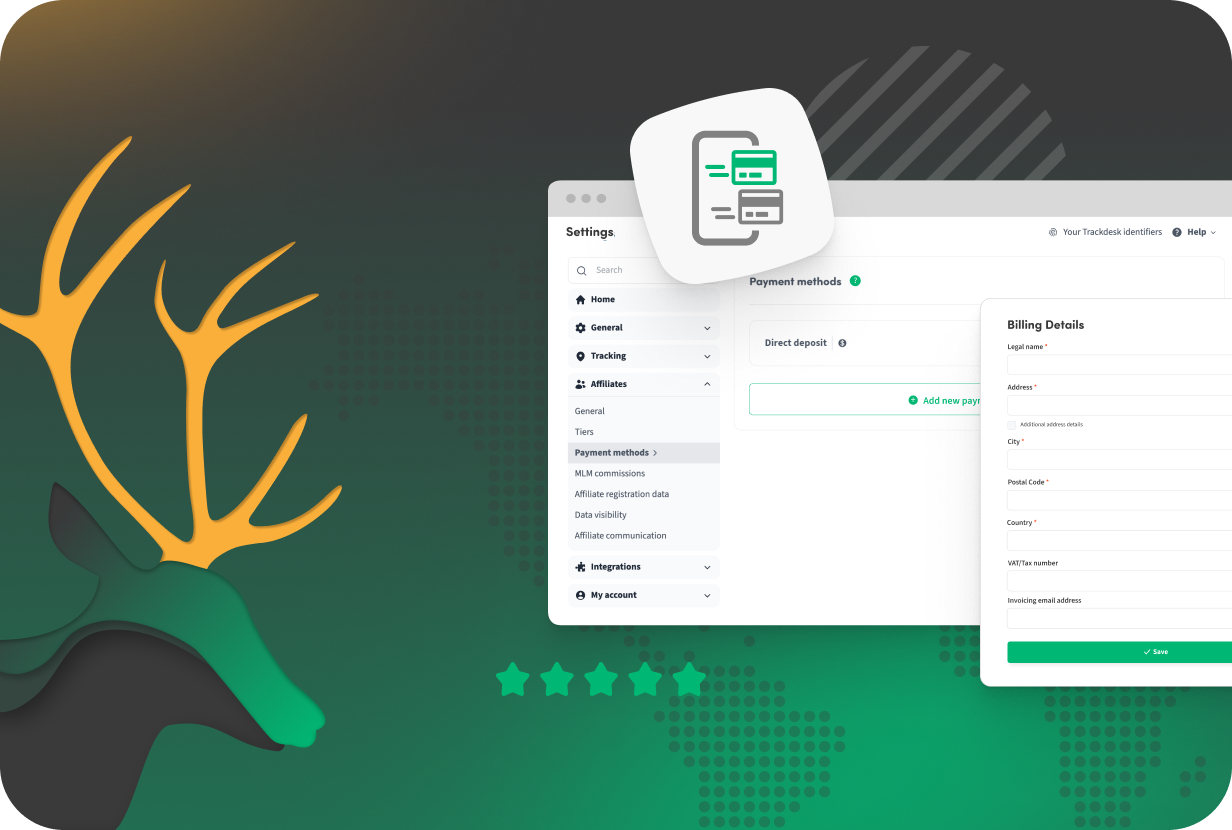


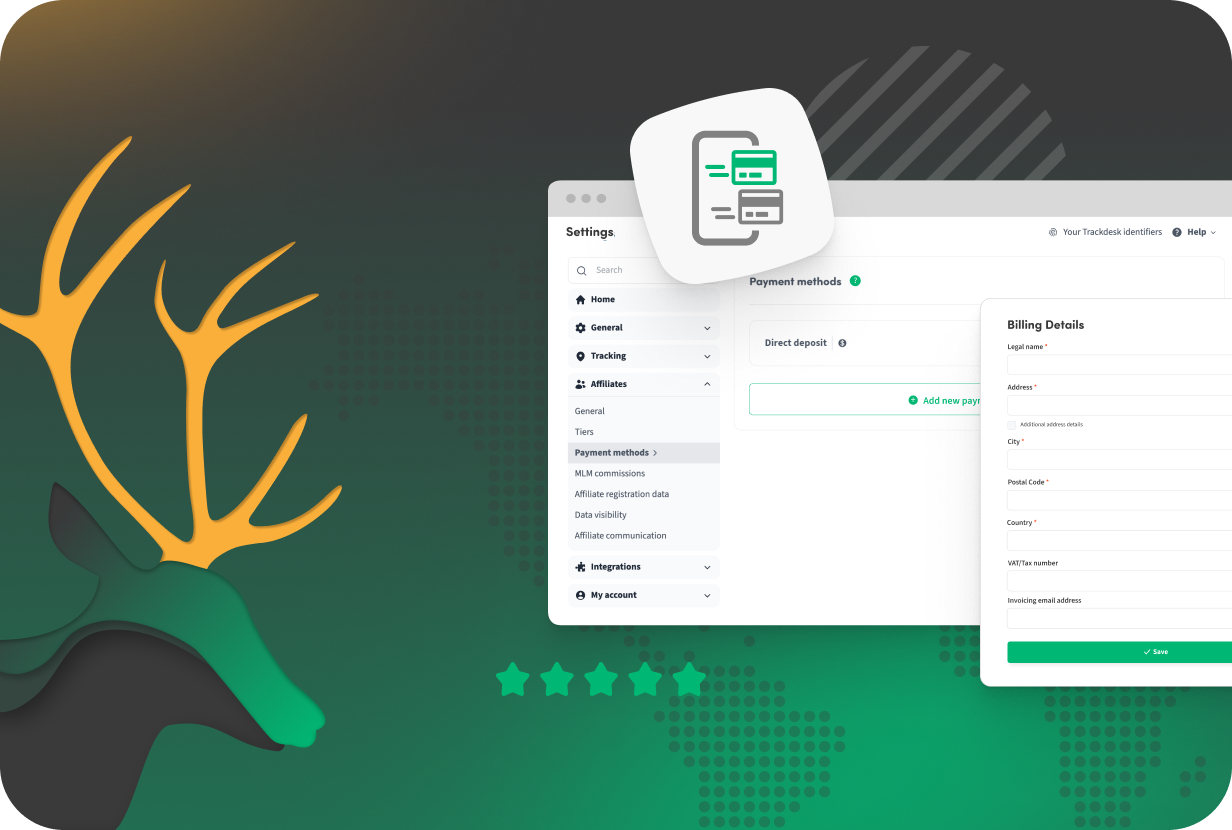
What Is It? 🤔
Payment Methods let you define which payout options affiliates can select from. Affiliates fill in their payment details for supported methods. Without a configured payment method, affiliates cannot receive settlements or be included in payout cycles.
Why Do You Need It? 👀
Ensure smooth and flexible affiliate payments:
✅ Multiple Payout Options
Offer a variety of payment methods to suit affiliate preferences.
✅ Streamlined Settlements
Prevent payment delays by requiring payment method completion.
✅ Admin Control
Set or update an affiliate’s payment method via the dashboard or impersonation.
✅ Clear Payment Flow
Keep payouts organized and transparent with supported methods.
How To Set It Up? ⚙️
1. Navigate to Settings → Affiliates → Payment Methods
Access payment method configuration in your Trackdesk dashboard.
2. Add Supported Payment Methods
Select the payout options you want to enable for affiliates.
3. Affiliates Choose Their Method
Affiliates enter their payment details in their billing settings from available options.
4. Admins Can Update Methods
You can assign or change payment methods for affiliates manually if needed.
Join the Smart Companies
Already Using Trackdesk
Frequently Asked Questions
Yes, affiliates choose from the payment methods you enable.
Affiliates without a payment method cannot receive payouts.
Yes, via the affiliate list or impersonation feature.














