- Features
- Trackdesk Growth MarketplacesBecome a Trackdesk Partner
- Pricing
-



Relax and Watch
Discover Trackdesk in minutes.
Book a personalized call.
Or watch the on-demand video
anytime you want to.
Real-Time Affiliate Reporting
Real-Time Insights, Zero Delays
Know exactly what’s going on in your affiliate program, down to the click, without waiting for reports to update.
No Manual Syncs
Real-Time Drilldowns
Always Up-to-Date
Live Performance Data
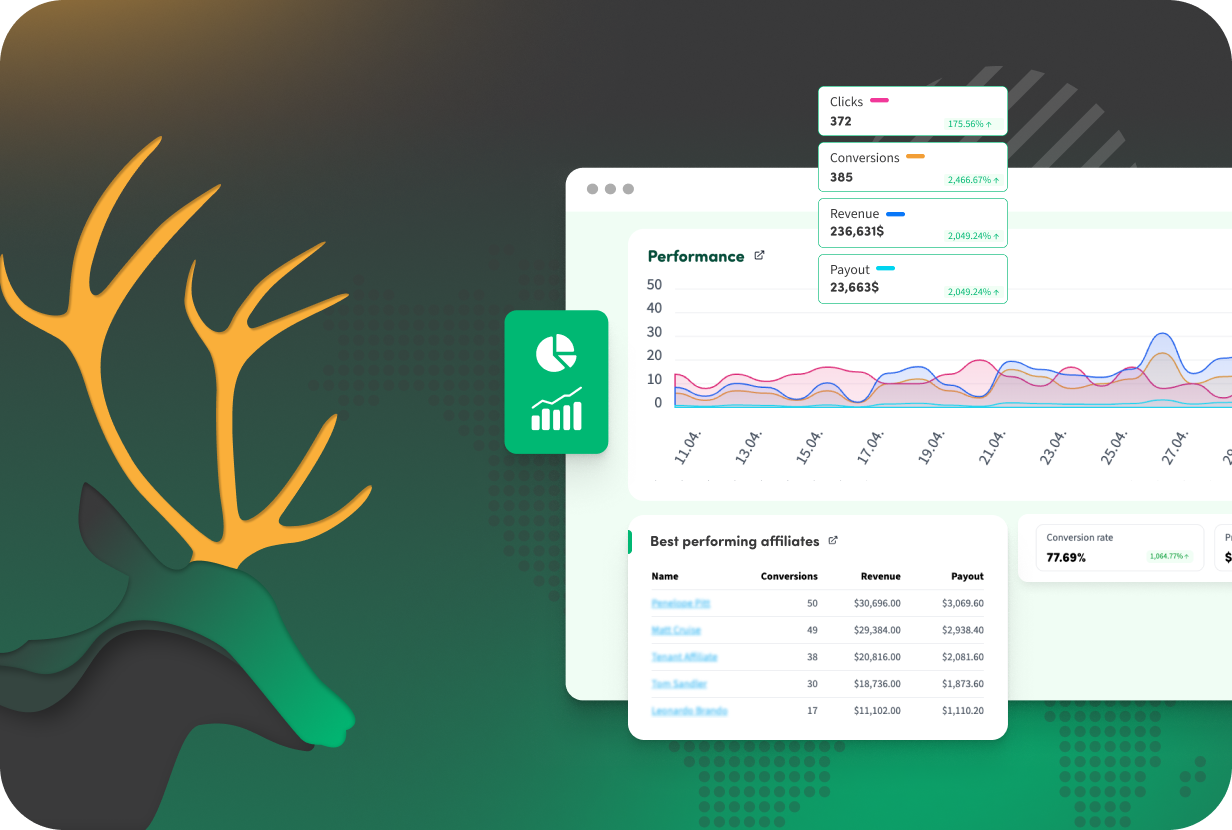


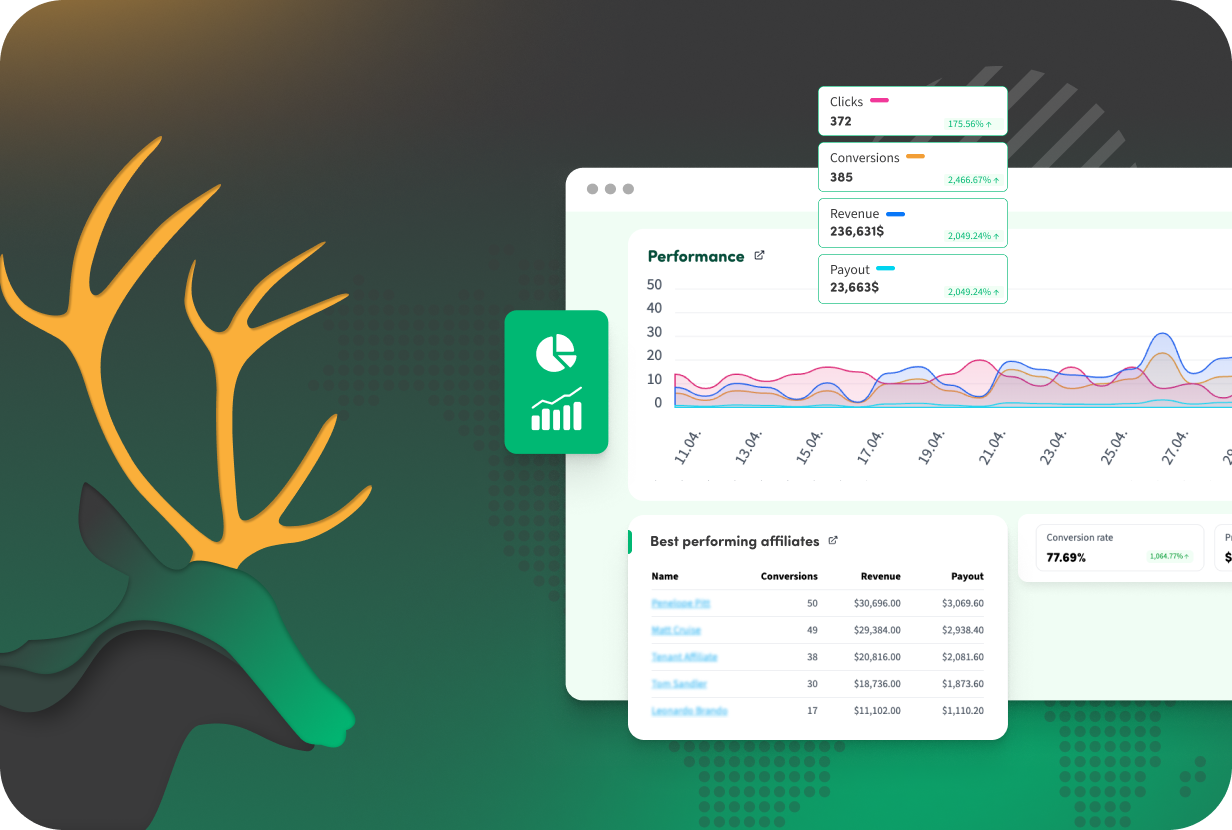
What Is It? 🤔
Trackdesk’s Realtime Reporting offers up-to-date visibility into clicks, conversions, revenue, and payouts across your workspace. While a quick refresh is required to pull the latest values, there are no delays, sync queues, or outdated exports — just fast, reliable data access across your reports.
Why Do You Need It? 👀
🧠 Make faster decisions
Quickly review performance and optimize campaigns using current metrics — no waiting for daily summaries.
🎯 Spot issues as they emerge
With a refresh, detect and act on spikes or drops in traffic before they become bigger problems.
📈 Stay in control
Don’t rely on scheduled reports or exports. Get a clear picture of your affiliate program performance anytime.
How To Set It Up? ⚙️
1. Dashboard Metrics
Refresh the dashboard to see live updates on clicks, conversions, revenue, and payouts.
2. Quick Overview Widgets
Performance widgets reflect updated summaries — including top affiliates and daily stats — after a refresh.
3. Reports → Overview / Daily / Drilldowns
View near real-time data when filtering reports or changing timeframes.
4. Affiliate & Offer Views
Drill into affiliate and offer-specific performance with updated data at your fingertips.
Join the Smart Companies
Already Using Trackdesk
Frequently Asked Questions
Traffic Control lets you block incoming clicks and conversions based on specific parameters. You define the rules using values like Aff S1–S5, Customer ID, External ID, or Adv S1–S5, and Trackdesk automatically filters the traffic in real time
You can block traffic where parameters are empty, match a specific value, or don’t meet your defined conditions. This is useful for outdated tracking links, invalid promo codes, missing customer data, or unauthorized affiliates.
Rules within a single set use AND logic — all conditions must be met to trigger blocking. You can create multiple rule sets with OR logic to block traffic if any set is matched.
Yes. You can create separate rule sets for both click blocking and conversion blocking. The setup process and logic options are the same for both.














