- Features
- Trackdesk Growth MarketplacesBecome a Trackdesk Partner
- Pricing
-



Relax and Watch
Discover Trackdesk in minutes.
Book a personalized call.
Or watch the on-demand video
anytime you want to.
SubID & Advertiser Variables Affiliate Tracking Links
Add Custom Parameters to Every Affiliate Link
Gain full control over your tracking setup with flexible SubID and variable support. Capture key data points, automate parameter flow, and unlock better attribution and analytics.
Track Traffic Source & Campaign ID
Default Parameter Automation
Enhanced Attribution & Analytics
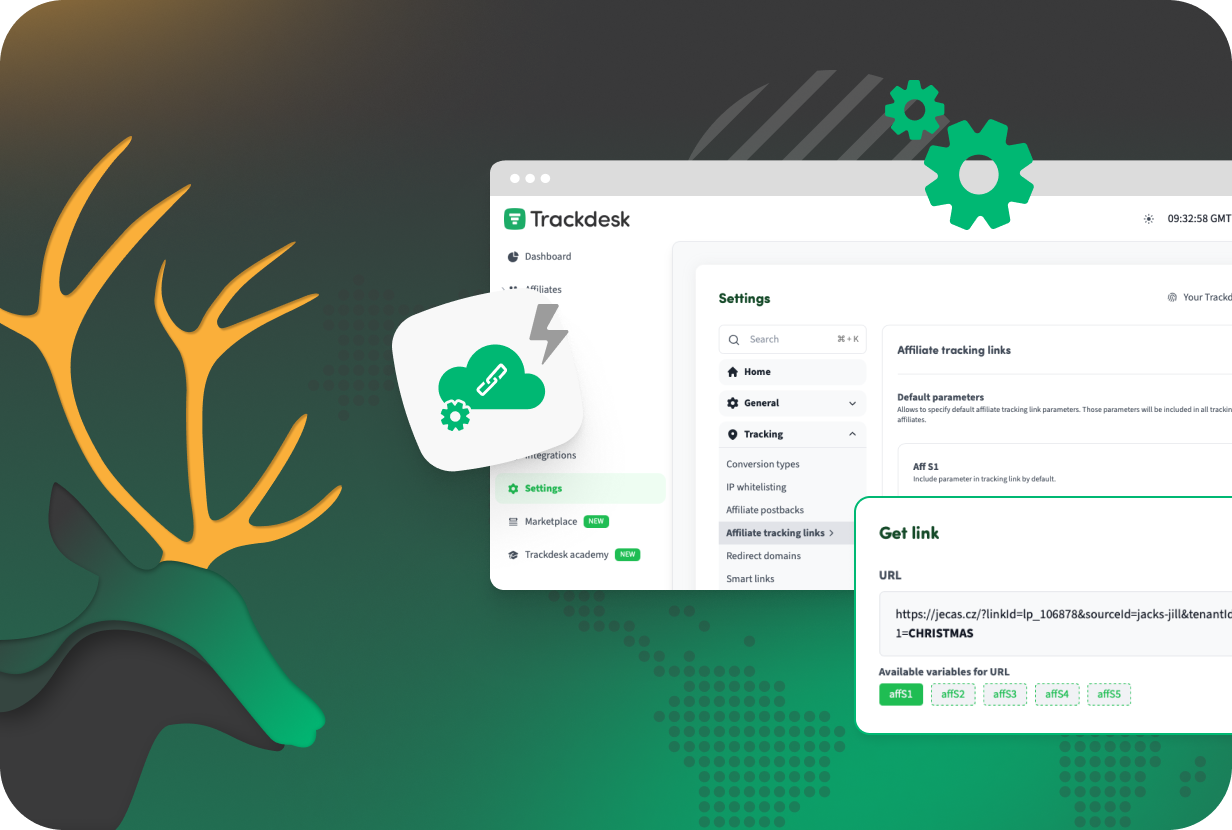


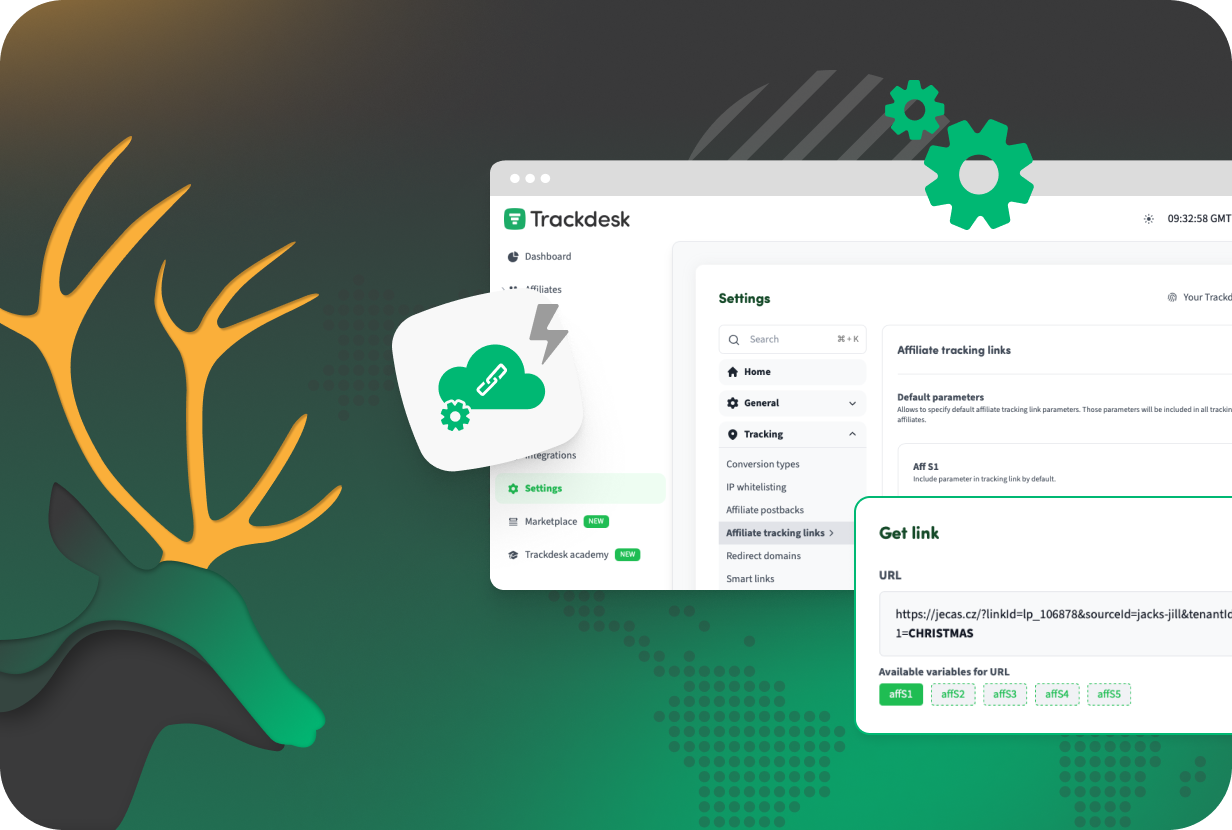
What Is It? 🤔
SubID and Advertiser Variables allow you to enrich affiliate tracking links with custom parameters. These parameters can be used to pass unique IDs, campaign labels, traffic source information, or any other metadata from affiliates or advertisers into your analytics.
AffS1–S5: Fields used by affiliates to insert their own custom tracking data.
AdvS1–S5: Fields controlled by advertisers for passing internal campaign identifiers.
You can also pre-set default values for affiliate SubIDs so they are automatically included in every generated tracking link.
Why Do You Need It? 👀
✅ Better Attribution — Identify where traffic and conversions are truly coming from.
✅ Campaign Flexibility — Use SubIDs to track granular performance across channels or creatives.
✅ Advanced Integrations — Pass custom metadata into conversion postbacks or internal CRMs.
✅ Automation Ready — Save time with default SubID parameters prefilled in all links.
How To Set It Up? ⚙️
1. Generate a Tracking Link
Navigate to the Offers tab → "Affiliate Tracking" and select the affiliate and landing page.
2. Add Custom Parameters
Manually append AffS1–S5 or AdvS1–S5 to the tracking URL as needed.
3. (Optional) Set Default Values
Go to Settings → Tracking → Affiliate Tracking Links. Enable and define default SubID values that will be automatically appended.
4. Monitor Clicks and Conversions
Data from the custom parameters will be saved and visible in reports, exports, and postback integrations.
Join the Smart Companies
Already Using Trackdesk
Frequently Asked Questions
Yes, you can combine AffS and AdvS parameters freely in one tracking URL.
The data appears in your analytics dashboard, exports, and postback tracking.
You can set default values in settings to ensure no tracking data is lost.














