- Features
- Trackdesk Growth MarketplacesBecome a Trackdesk Partner
- Pricing
-



Relax and Watch
Discover Trackdesk in minutes.
Book a personalized call.
Or watch the on-demand video
anytime you want to.
Automate Affiliate Tier Changes
Motivate Affiliates & Streamline Tier Management
Automatically adjust affiliate commission tiers based on performance metrics—saving time and keeping your best partners motivated.
Automatic Tier Updates
Metric-Based Thresholds
Lifetime & Periodical Modes
Performance-Driven Incentives
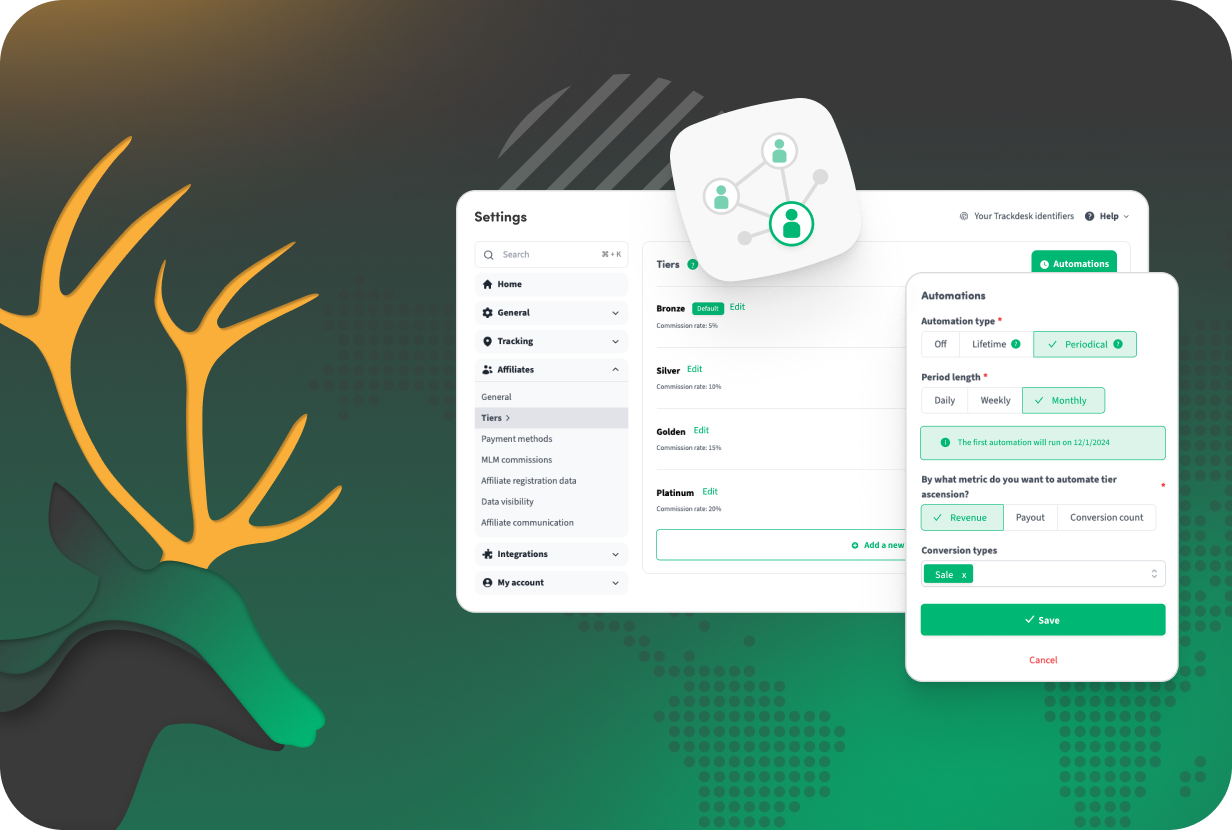


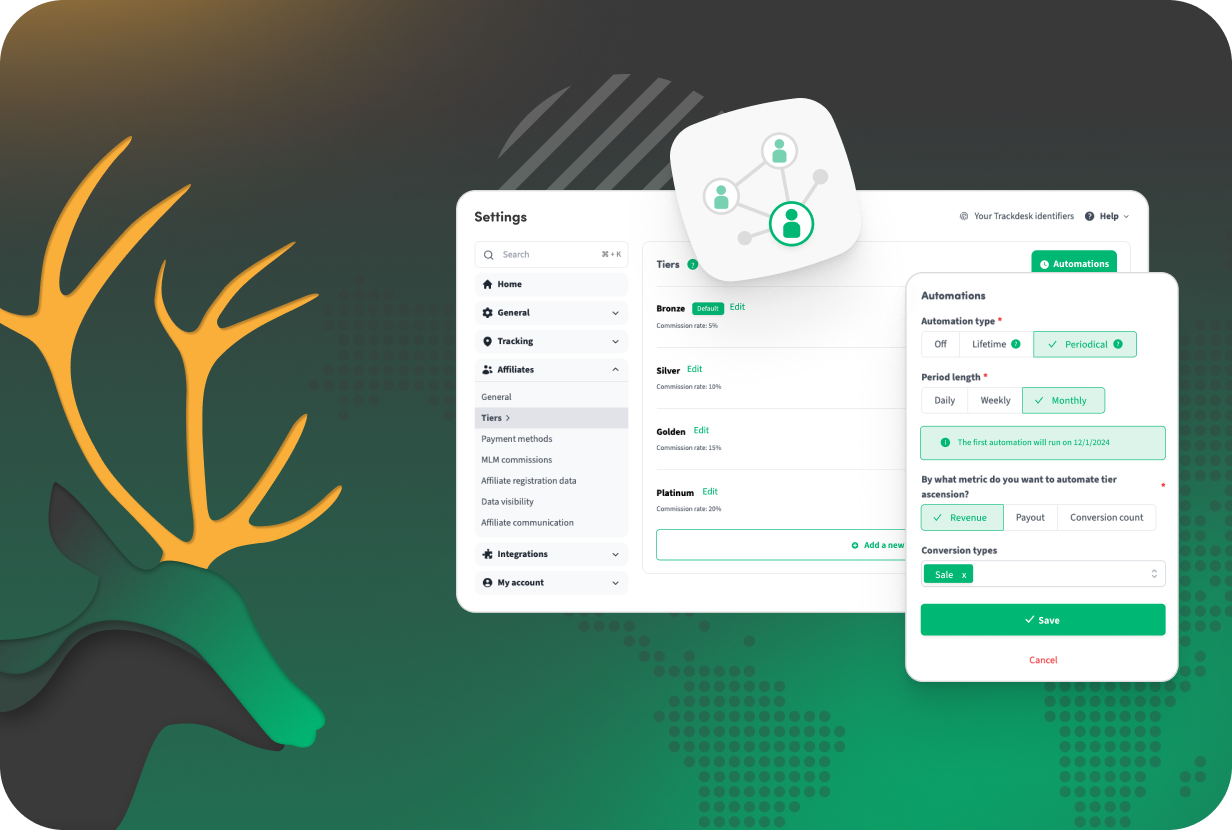
What Is It? 🤔
Tier Automation lets you set rules that promote or demote affiliates based on metrics like revenue, payout amount, or conversion count. You can choose between:
Lifetime Mode: Affiliates move up once and stay unless manually changed.
Periodical Mode: Affiliates move tiers based on meeting criteria over specific periods (daily, weekly, monthly).
You can also filter automation by conversion type for more precise control.
Why Do You Need It? 👀
Simplify management and drive performance:
✅ Automated Tier Updates
No manual tier changes needed; system handles movement.
✅ Clear Performance Goals
Set thresholds based on revenue, payouts, or conversions.
✅ Flexible Automation Modes
Choose lifetime or periodical evaluation based on your program needs.
✅ Motivates Affiliates
Encourages affiliates to maintain or improve performance to keep or reach higher tiers.
How To Set It Up? ⚙️
1. Go to Settings → Affiliates → Tiers
Access the tier automation setup.
2. Choose Automation Mode
Select Lifetime or Periodical automation.
3. Set Metrics and Thresholds
Pick the metric (revenue, payout, or conversions) and define thresholds for each tier.
4. Enable and Monitor
Activate automation and track tier movements in your reports.
Join the Smart Companies
Already Using Trackdesk
Frequently Asked Questions
Revenue, payout amount, or conversion count.
Yes, based on performance they can move up or down multiple tiers.
Daily for lifetime mode; daily, weekly, or monthly for periodical mode.














