- Features
- Trackdesk Growth MarketplacesBecome a Trackdesk Partner
- Pricing
-



Relax and Watch
Discover Trackdesk in minutes.
Book a personalized call.
Or watch the on-demand video
anytime you want to.
Traffic Control With Parameter-Based Rules
Stop Unwanted Traffic Before it Skews your Data
Eliminate junk traffic, protect your data integrity, and maintain cleaner reports with customizable logic.
Block Traffic by Parameter
Works for Clicks & Conversions
Flexible AND/OR Logic
Real-Time Traffic Protection
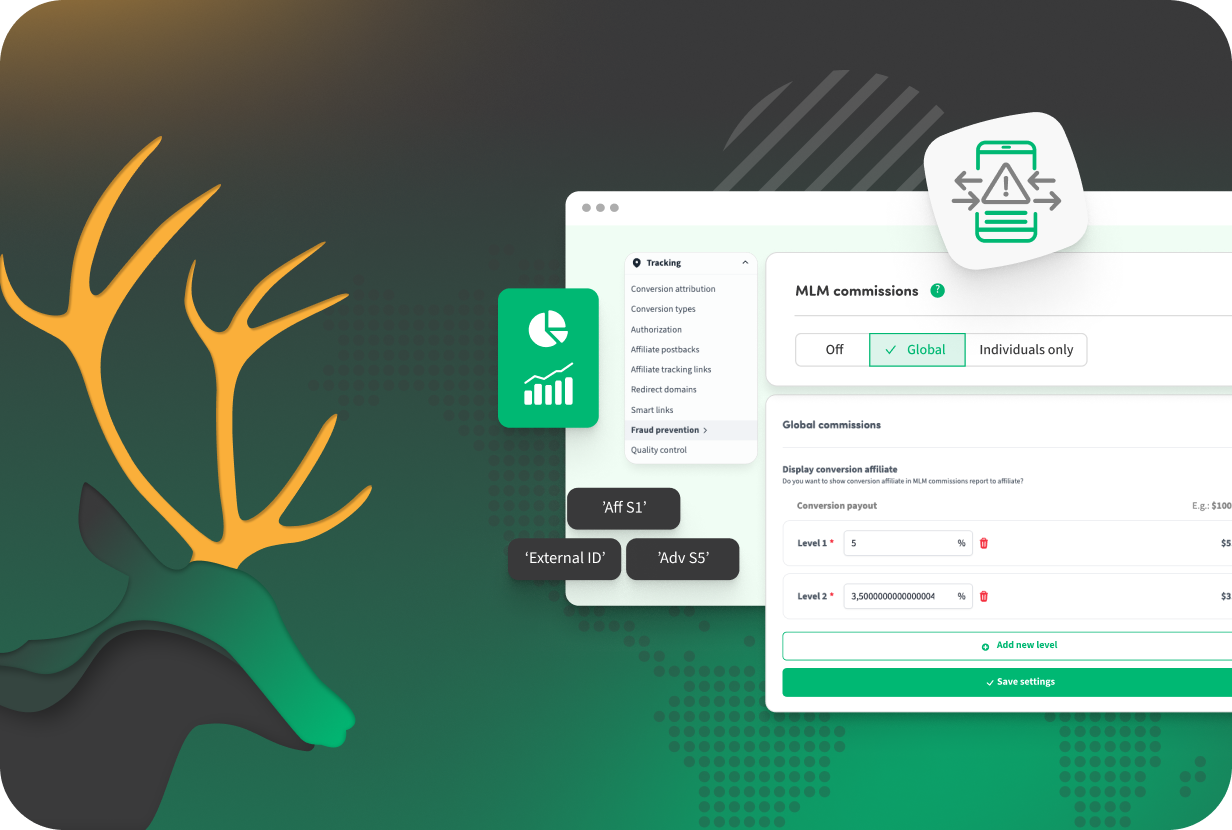


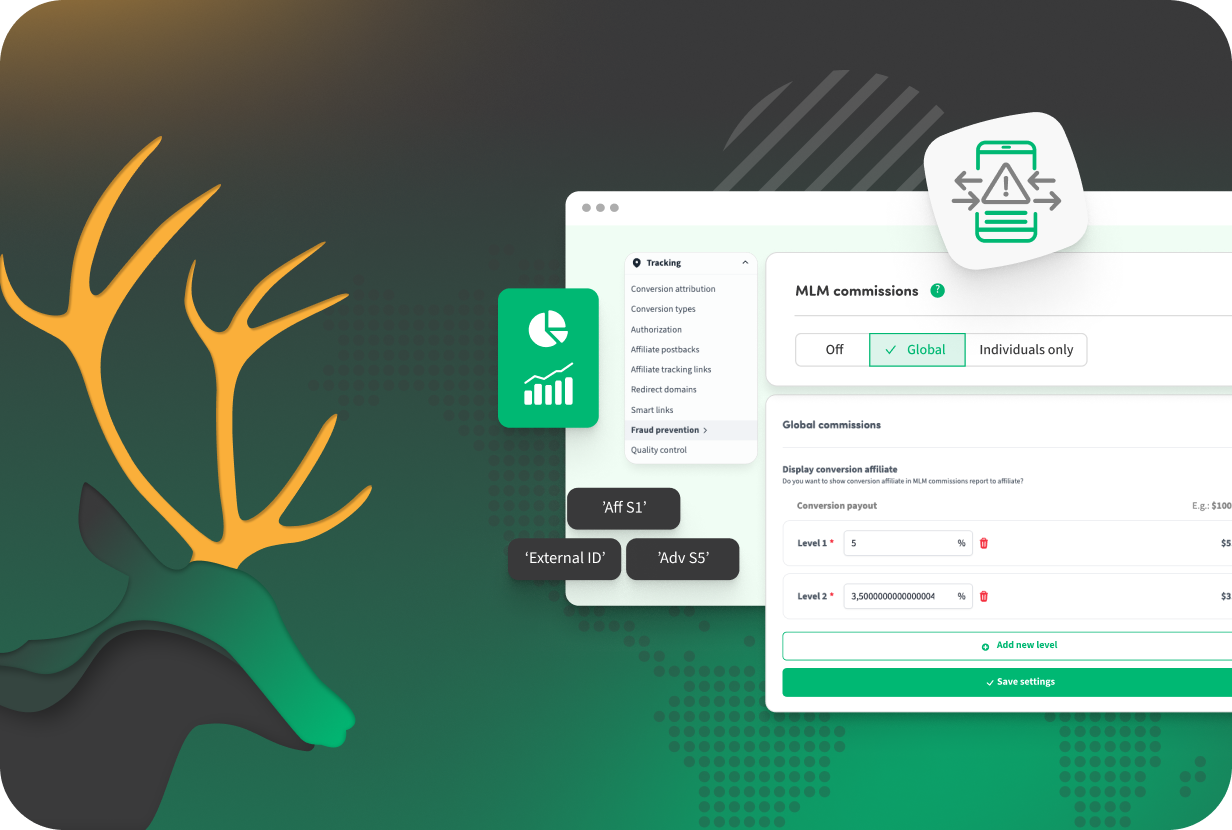
What Is It? 🤔
Traffic Control in Trackdesk lets you block clicks or conversions that match specific conditions you define. You can filter incoming traffic based on values in tracking parameters such as Aff S1–S5, Adv S1–S5, Customer ID, and External ID.
Whether it’s outdated promo links, missing IDs, or spam clicks, Traffic Control allows you to prevent these from being processed in real time. You can create rule sets using AND/OR logic, define value conditions (e.g. is empty, equals), and preview your entire rule structure at a glance.
Both clicks and conversions are supported, and everything is accessible directly from your workspace settings.
Why Do You Need It? 👀
✅ Filter out invalid traffic – Block clicks and conversions with missing or malformed tracking values.
✅ Protect your reports – Ensure your conversion data stays clean and trustworthy.
✅ Customize your filters – Use flexible logic (AND/OR) to define rules tailored to your tracking setup.
✅ Catch outdated or abusive traffic – Block specific promo codes, partners, or outdated campaigns on the fly.
How To Set It Up? ⚙️
1. Open the Traffic Control settings
Go to Settings → General → Tracking Blocking.
2. Create a new rule set
Add a rule set for either Click or Conversion traffic. Choose the tracking parameter you want to monitor (e.g., Aff S1, External ID, Adv S5, etc.).
3. Define the condition
Choose whether the condition should trigger on equals, is empty, or not empty values.
4. Add more rules with AND/OR logic
Combine multiple conditions in a single rule set using AND logic, or create separate sets with OR logic.
5. Apply and review
Save your rules. You’ll see an overview of your full blocking setup directly in the interface.
Join the Smart Companies
Already Using Trackdesk
Frequently Asked Questions
Traffic Control lets you block incoming clicks and conversions based on specific parameters. You define the rules using values like Aff S1–S5, Customer ID, External ID, or Adv S1–S5, and Trackdesk automatically filters the traffic in real time
You can block traffic where parameters are empty, match a specific value, or don’t meet your defined conditions. This is useful for outdated tracking links, invalid promo codes, missing customer data, or unauthorized affiliates.
Rules within a single set use AND logic — all conditions must be met to trigger blocking. You can create multiple rule sets with OR logic to block traffic if any set is matched.
Yes. You can create separate rule sets for both click blocking and conversion blocking. The setup process and logic options are the same for both.














