- Features
- Trackdesk Growth MarketplacesBecome a Trackdesk Partner
- Pricing
-



Relax and Watch
Discover Trackdesk in minutes.
Book a personalized call.
Or watch the on-demand video
anytime you want to.
Block Unauthorized Traffic Using IP Whitelisting
Secure Conversion Tracking with Controlled Access
Prevent unauthorized traffic and protect your data with IP Whitelisting feature.
Global and Granular Whitelisting
Works with Scripts and API
Helps Block Fraudulent Conversions
Easy to Configure in Dashboard
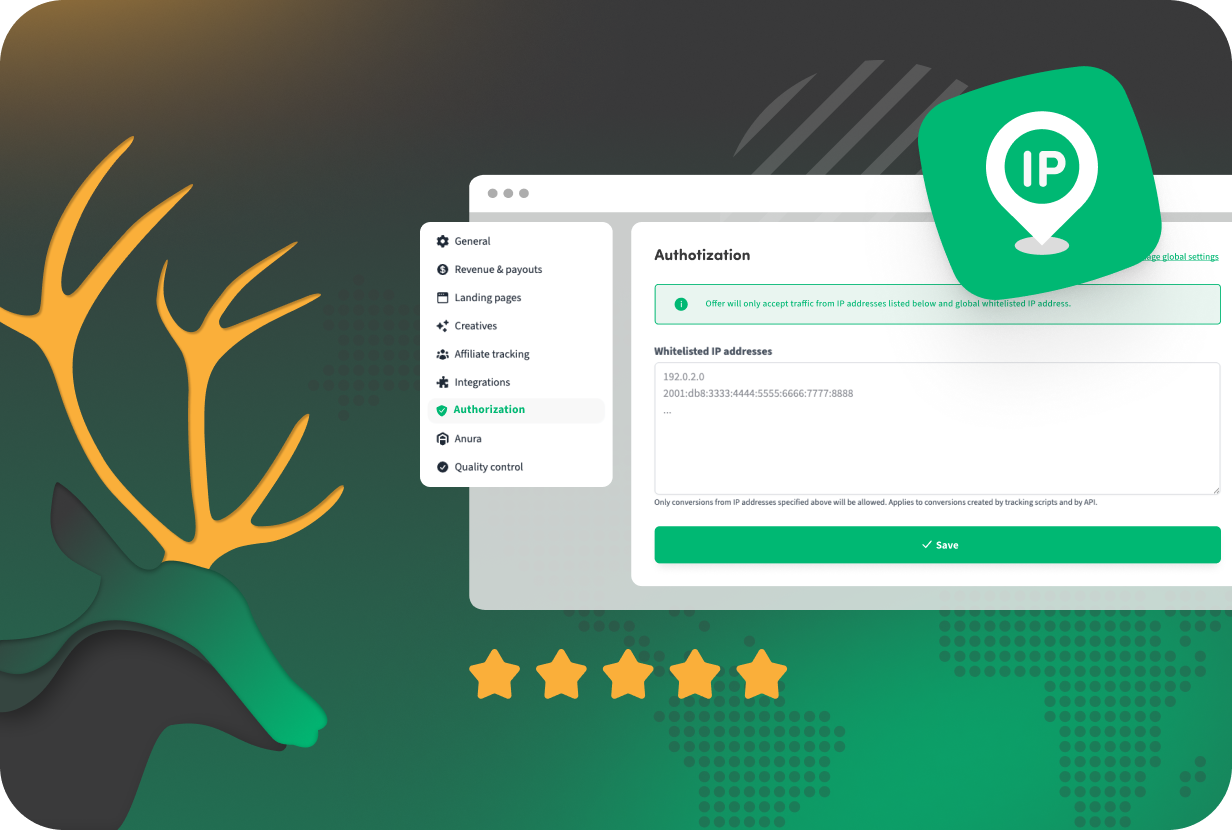


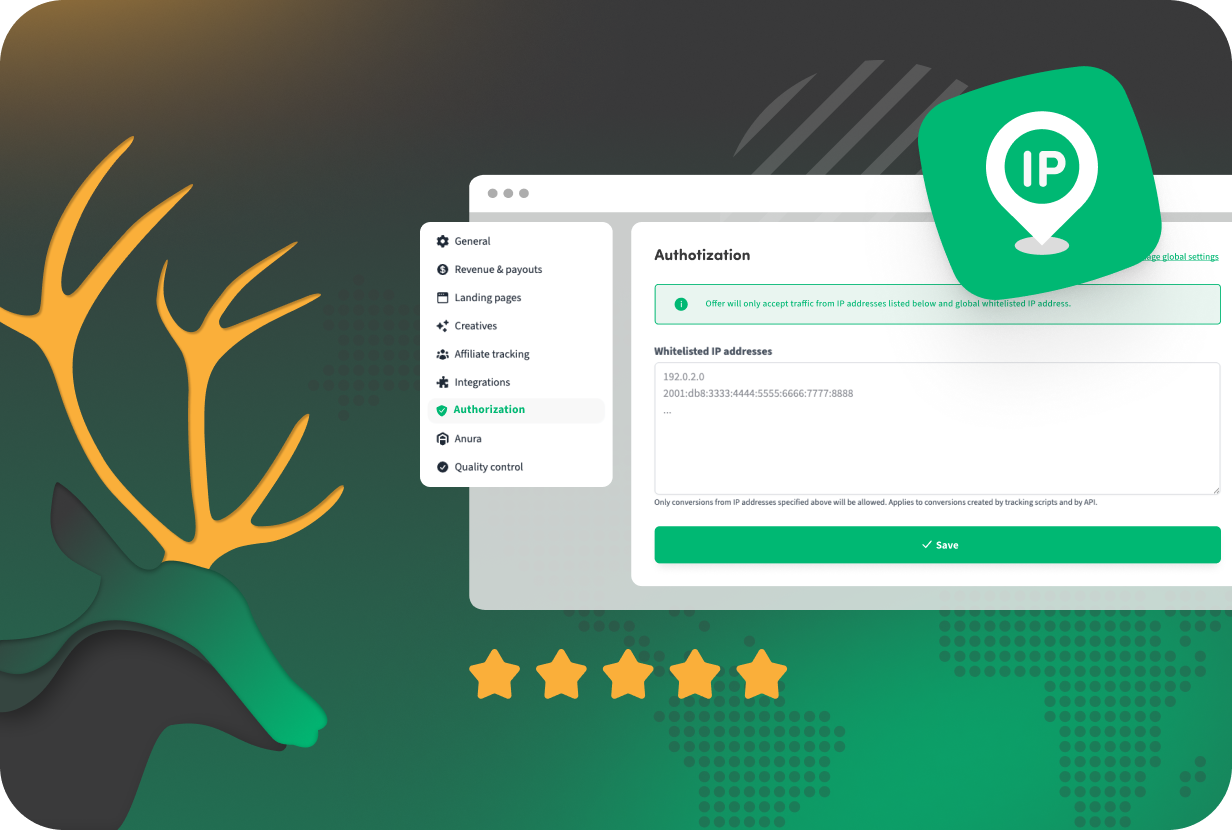
What Is It? 🤔
Whitelisting allows you to restrict which IP addresses are permitted to send conversion events or interact with tracking endpoints. You can apply this at a global level, per offer, or per advertiser (for Network accounts). Only traffic from approved IPs will be processed—everything else is ignored.
Why Do You Need It? 👀
✅ Increased Security — Block unauthorized or malicious conversion requests.
✅ Cleaner Data — Ensure only verified sources are triggering events.
✅ Granular Controls — Set different rules for individual offers or advertisers.
✅ API & Script Protection — Whitelisting applies across all integration methods.
How To Set It Up? ⚙️
1. Go to Settings → Tracking → Authorization
Find the global whitelist settings in your main dashboard.
2. Add IP Addresses
Type in the IP addresses to whitelist. Press enter after each to add multiple.
3. Offer-Level Whitelisting (Optional)
To limit IPs on a specific offer, go to the offer detail and scroll to the Authorization tab.
4. Advertiser-Level Whitelisting (Optional)
For Network users, navigate to the Advertiser page and configure IPs under the Authorization accordion.
Join the Smart Companies
Already Using Trackdesk
Frequently Asked Questions
Yes. Each offer can have its own whitelist, separate from the global rules.
Absolutely. Whitelisting rules are enforced regardless of integration type.
Traffic from non-whitelisted IPs will be ignored—so review carefully to avoid losing legitimate conversions.














